 | Cloud Fax and Notifications API 2.4 Documentation JobSubmit | Cloud Fax and Notifications API Forums Home |
31.2.5 VoiceOptions
This may appear inside JobSubmitRequest/Message/JobOptions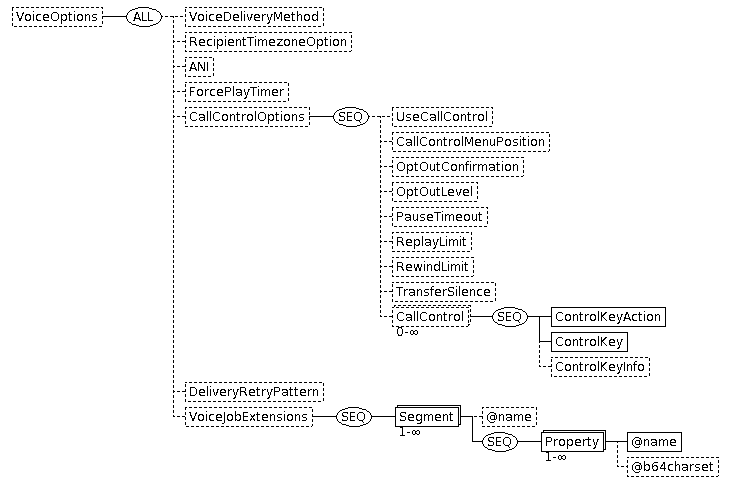
| Tag Name & type | # | Description | ||||||||||||||||
|---|---|---|---|---|---|---|---|---|---|---|---|---|---|---|---|---|---|---|
| VoiceOptions VoiceOptionsType | This contains options relevant to voice deliveries, currently implying the use of XDDS. This tag may be empty, but still must be present to indicate voice content. | |||||||||||||||||
| VoiceDeliveryMethod VoiceDeliveryMethodType | 0-1 | Indicates the method of determining whether and when to play audio data. Values are:
| ||||||||||||||||
| RecipientTimezoneOption YesNo | 0-1 | Accepts the values of "yes" or "no". Sets the start time of scheduled deliveries based on the time zone(s) of the recipient(s). For example, a 6PM start time will occur at 6PM Eastern Time for an item delivered to a New Jersey area code and at 6PM Pacific Time for an item delivered to a San Francisco area code. If "no" is selected or RecipientTimezoneOption element is omitted, all scheduled delivery items will start at the same time regardless of destination time zone. | ||||||||||||||||
| ANI xs:string | 0-1 | Sets the ANI that will be sent with voice deliveries | ||||||||||||||||
| ForcePlayTimer xs:int | 0-1 | The number of milliseconds to delay when the VoiceDeliveryMethod is "force_play". This value must be between 100 and 20000. | ||||||||||||||||
| CallControlOptions CallControlOptionsType | 0-1 | This element contains the additional options available for voice deliveries. Many of these options will use default settings from the user's profile if not specified, and most do not apply unless there is a voice_call_control Part in the Contents element. | ||||||||||||||||
| UseCallControl xs:boolean | 0-1 | boolean that allows Call Control features (which may be preset in the switch for the requester) to be turned off. | ||||||||||||||||
| CallControlMenuPosition xs:string | 0-1 | Controls when the call control menu script will be played in relation to the main voice message. Allowed values are:
| ||||||||||||||||
| OptOutConfirmation YesNo | 0-1 | May be "yes" or "no", controlling whether or not confirmation is requested when the optout key is used. | ||||||||||||||||
| OptOutLevel xs:string | 0-1 | Controls the level at which optouts take effect. Allowed values are:
| ||||||||||||||||
| PauseTimeout xs:int | 0-1 | Number of seconds (0-300) a message can be paused before play automatically resumes. | ||||||||||||||||
| ReplayLimit xs:int | 0-1 | The number of times the replay key can be used. | ||||||||||||||||
| RewindLimit xs:int | 0-1 | The number of times the rewind key can be used. | ||||||||||||||||
| TransferSilence xs:int | 0-1 | Number of seconds of silence played after payloads with certain call control options. | ||||||||||||||||
| CallControl CallControlType | 0- | This element associates a user-input key with a call action. | ||||||||||||||||
| ControlKeyAction xs:string | 1 | The action being configured by this CallControl. Recognized values are:
| ||||||||||||||||
| ControlKey DTMFKey | 1 | The DTMF key associated with the action - 0, 1, 2, 3, 4, 5, 6, 7, 8, 9, *, # An empty string can be used to disable the action. | ||||||||||||||||
| ControlKeyInfo xs:string | 0-1 | When ControlKeyAction is "transfer", this element is used to hold the actual transfer phone number. This value must be provided for each "transfer" if there is more than one of them. This element has no significance for any ControlKeyAction other than "transfer". | ||||||||||||||||
| DeliveryRetryPattern xs:string | 0-1 | The name of the retry pattern to be used for the job. These names are determined by switch configuration, and the names and patterns may be different for different optionsets. | ||||||||||||||||
| VoiceJobExtensions JobExtensionsType | 0-1 | This element may be used to permit access to job options not otherwise accessible through the Cloud Fax and Notifications API schema. | ||||||||||||||||
| Segment SegmentType | 1- | Extensions may be divided into categories, and the segment will indicate the category. | ||||||||||||||||
| @name xs:string | 0-1 | The name of the segment. No name will indicate the default (USER) segment. | ||||||||||||||||
| Property | 1- | This element will contain the specific extension value | ||||||||||||||||
| @name xs:string | 1 | The name of the extension. The following are defined:
| ||||||||||||||||
| @b64charset xs:string | 0-1 | The value may be base64 encoded to convey data in a particular character set. Ssee EncodableStringType. | ||||||||||||||||
| © Copyright 2020 OpenText Corp. All Rights Reserved. Privacy Policy | Cookie Policy |
This information is subject to change. Please check frequently for updates. Modified October 06, 2020 |