 | Cloud Fax and Notifications API 2.5 Documentation JobDetail | Cloud Fax and Notifications API Forums Home |
25.4 JobDetailRequest | JobDetail Overview JobDetailResult |
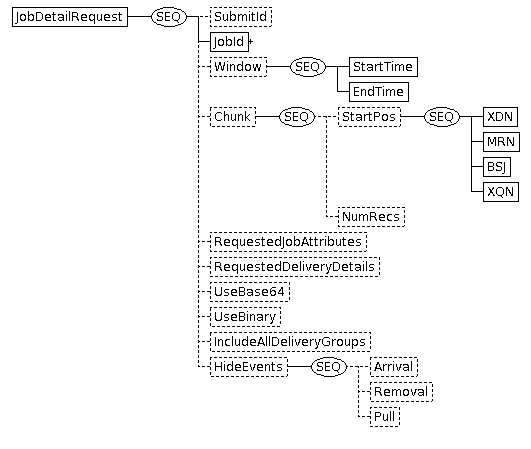
| Tag Name & type | # | Description | |||
|---|---|---|---|---|---|
| JobDetailRequest | Namespace of this element is http://ws.easylink.com/JobDetail/2011/01 | ||||
| SubmitId xs:string | 0-1 | Optional string identifying request, which will be echoed in result. | |||
| JobId JobIdType | 1 | The job id in the original request whose data is contained in this JobDetail. See JobIdType. | |||
| Window WindowType | 0-1 | Specifies an optional time period to narrow the query results. If a window is specified, then only delivery items that had delivery information updated or had an event occur during the window will be returned. | |||
| StartTime xs:dateTime | 1 | Start time of the window. | |||
| EndTime xs:dateTime | 1 | End time of the window. | |||
| Chunk ChunkType | 0-1 | Defines the "chunking" parameters. For very large broadcasts or job groups, the results of a JobDetail request can be very large, and chunking can be used to retrieve the information using multiple requests, each with no more than a certain number of records. | |||
| StartPos PosType | 0-1 | Starting job details for request. This element should generally be omitted from an initial request, and subsequently these values should be taken from the EndPos element of a previous JobDetailResult. | |||
| XDN xs:string | 1 | The EasyLink processing domain name | |||
| MRN xs:integer | 1 | The job number (MRN = Message Reference Number) | |||
| BSJ xs:int | 1 | The Billing Sub Job number (BSJ = Billing Sub Job) | |||
| XQN xs:int | 1 | The XQN number of the particular destination from the original job. | |||
| NumRecs xs:int | 0-1 | Number of records to be returned | |||
| RequestedJobAttributes xs:string | 0-1 | A CSV list of job attribute fields to be included in the result. This will be used as the header row for Job/JobAttributes. Fields not in the default segment may be requested using the seg:keyword syntax. If this element is not present in the request, this default list of fields will be used: entry_time,posted_time,xqn_count,service_type,priority,charset,bc,cref,faxto,att See Common Job-Level Keywords. | |||
| RequestedDeliveryDetails xs:string | 0-1 | A CSV list of delivery item data fields to be included in the result (obtained from bcdetail, UDDERS, etc). This will be used as the header row for Job/Group/DetailColumns. If this element is not present in the request, this default list of fields will be used: xqn,ref,addr_type,to,state,state_code,delivery_status,first_attempt,delivery_time,retries See Common Delivery Item-Level Keywords. | |||
| UseBase64 xs:boolean | 0-1 | Controls the way data may be returned - see Field Character Sets. If "true", data may be RFC2047-encoded to allow it to be placed in the result XML. Default is "false". | |||
| UseBinary xs:boolean | 0-1 | Controls the way data may be returned - see Field Character Sets. If "true", data may be RFC2047-encoded to allow it to be placed in the result XML. Default is "false". | |||
| IncludeAllDeliveryGroups xs:boolean | 0-1 | When false (the default), only primary deliveries will be included in the result. When true, friend and report subjob delivery data will also be included in the result | |||
| HideEvents HideEventsType | 0-1 | These values can be used to suppress data for various types of events (not all of which may be of interest) from the result. Unless explicitly suppressed here, all event data will be included. | |||
| Arrival xs:boolean | 0-1 | If "true", arrival event data will not be included in the result. Default is "false". | |||
| Removal xs:boolean | 0-1 | If "true", removal event data will not be included in the result. Default is "false". | |||
| Pull xs:boolean | 0-1 | If "true", pull event data will not be included in the result. Default is "false". | |||
| © Copyright 2020 OpenText Corp. All Rights Reserved. Privacy Policy | Cookie Policy |
This information is subject to change. Please check frequently for updates. Modified October 06, 2020 |