 | Cloud Fax and Notifications API 2.5 Documentation JobSubmit | Cloud Fax and Notifications API Forums Home |
31.2 JobSubmitRequest | JobSubmit Overview JobSubmitResult |
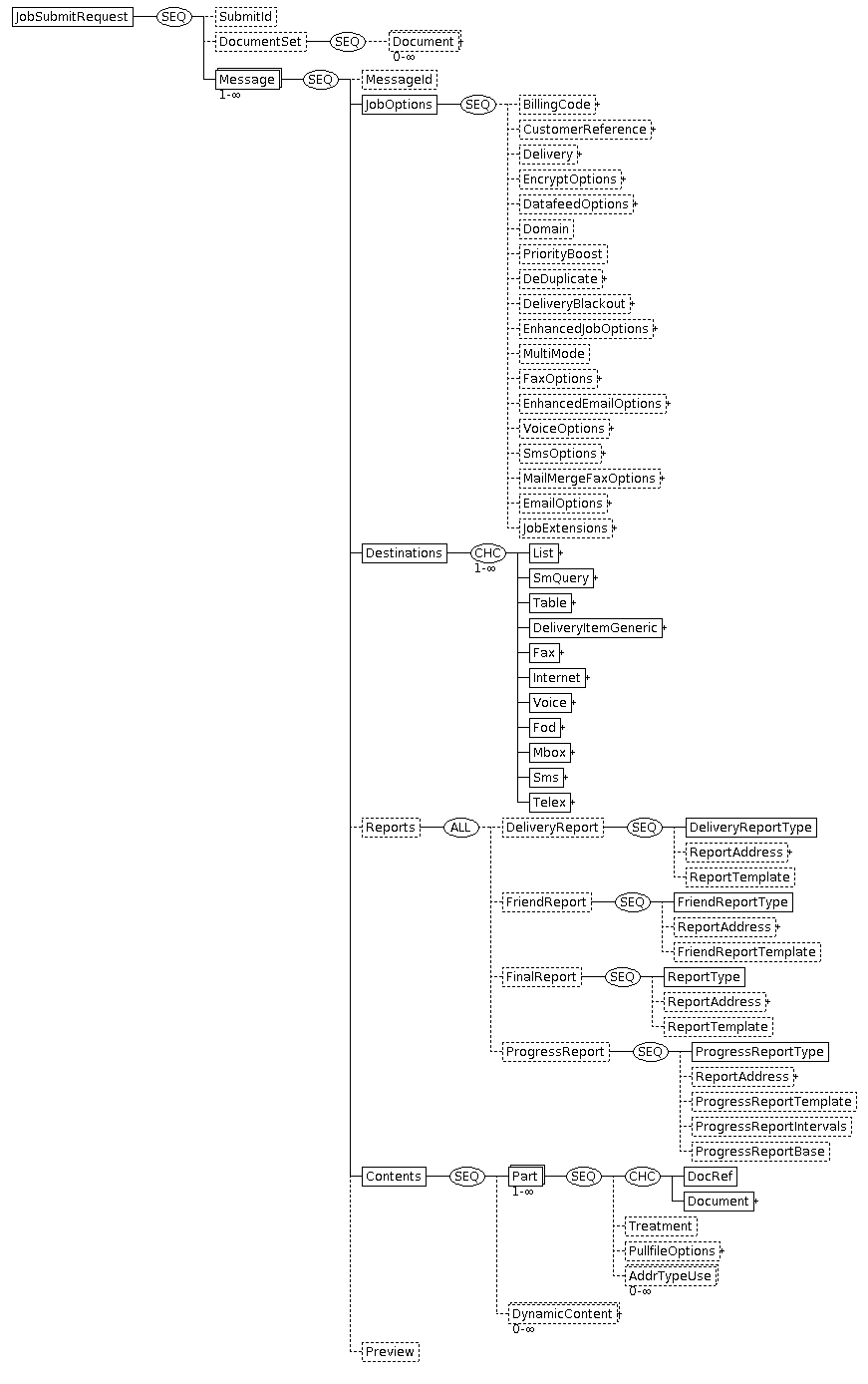
| Tag Name & type | # | Description | |||||||||||
|---|---|---|---|---|---|---|---|---|---|---|---|---|---|
| JobSubmitRequest | Namespace of this element is http://ws.easylink.com/JobSubmit/2011/01 | ||||||||||||
| SubmitId xs:string | 0-1 | Optional string identifying request, which will be echoed in result. | |||||||||||
| DocumentSet DocumentSetType | 0-1 | This optional tag can be used to contain documents that can be referred to in one or more message tags. If documents are not provided in this segment, then they can be provided directly in the message tags, but putting them here allows them to be used in more than one message without duplicating the entire document. DocumentSet may be empty or may contain one or more Document element children. | |||||||||||
| Document DocumentType | 0- | A document. See DocumentType. | |||||||||||
| Message MessageType | 1- | This tag must occur at least once. Each occurrence represents a request for a job to be submitted to an XDDS service. The ability to include multiple Message elements allows multiple jobs to be submitted with a single Cloud Fax and Notifications API call, and may help users aggregate processing of a group of different job types. The intent is to facilitate processing of related messages (for example, if essentially the same notification is to be sent to both fax and email destinations in separate jobs), rather than to create large batches of distinct messages (for which multiple JobSubmit requests are recommended.) There may be undesirable effects, including long delays and in some cases rejection, for requests including many Message elements - no more than 10 or so is recommended. | |||||||||||
| MessageId xs:string | 0-1 | This optional user-supplied string that may be included to identify the particular Message that contains it. The Cloud Fax and Notifications API will treat this value as opaque data and will return it in the results along with the result information for that particular message tag. The user may use this to relate particular results to parts of the request. This may be useful since each Message tag may succeed or fail independently to create a job, and if successful, will create different job numbers. The Cloud Fax and Notifications API will not know or remember this value outside of the processing of the request (which means that request or job status will not be available based on this value.) If provided, the MessageId will be used as a "localid". Since the switch will not accept duplicate localids (even from different users!), this provides a way to prevent repeated Cloud Fax and Notifications API requests from generating duplicate jobs (intended as a short-term safeguard should results be lost due to network connection problems.) Localids may not be longer than 80 characters. Since localids must be unique across the whole system, the use of values unlikely to be accidentally duplicated is advisable. To ensure a unique MessageId value unlikely to collide with those of another user, it is recommended that applications include some user-related string (keeping in mind the 80-character limit) in the value, such as a user id, or company URL or name, or a base64-encoded SHA based on some similar user-specific value. See Duplicate Submission | |||||||||||
| JobOptions JobOptionsType | 1 | This element contains all processing options for the job to be created from the message that contains it. Some child elements represent generally applicable option settings, and some are containers for options relating to particular kinds of deliveries. | |||||||||||
| BillingCode EncodableStringType | 0-1 | A string of no more than 40 characters that will be used as the billing code of the job. This value is intended for use in invoice preparation, but it may appear in job status results and reports, and may be used to request job status. (See EncodableStringType.) | |||||||||||
| CustomerReference EncodableStringType | 0-1 | A string of no more than 40 characters that will be used as the customer reference of the job. This value may appear in job status results and reports, and may be used to request job status. (See EncodableStringType.) | |||||||||||
| Delivery DeliveryType | 0-1 | This contains items pertaining to the priority and scheduling of the job. | |||||||||||
| Schedule ScheduleType | 0-1 | Indicates the kind of delivery scheduling desired. Legal values are:
| |||||||||||
| StartTime xs:dateTime | 0-1 | Indicates the time that deliveries should begin to be made. This element is required if the Schedule element is present and has the value "scheduled". This value is necessary for jobs where VoiceOptions/RecipientTimezoneOption is "yes", in which case the timezone portion (if any) of the value is ignored. | |||||||||||
| StopTime xs:dateTime | 0-1 | Specifies a time after which no more deliveries attempts (initial or retry) will be made. | |||||||||||
| EncryptOptions EncryptOptionsType | 0-1 | Used to request encryption of various documents while stored on the switch. | |||||||||||
| EncryptDoc xs:boolean | 0-1 | This boolean value (1/0/true/false) requests that the message document be encrypted when put in the switch document manager. | |||||||||||
| EncryptReportDoc xs:boolean | 0-1 | This boolean value requests that the report document be encrypted when stored in the switch document manager. | |||||||||||
| EncryptRecipientList xs:boolean | 0-1 | This boolean value requests that the recipient list be encrypted when stored on the switch. | |||||||||||
| DatafeedOptions DatafeedOptionsType | 0-1 | This is used to specify the datafeed options to be used in connection with the job. These generally require prior arrangements to be made with EasyLink, and the child elements may reflect custom provisions for particular customers. | |||||||||||
| DDSProcess DDSProcessType | 1 | Currently the only available type of DatafeedOptions. Not for general use. | |||||||||||
| @datafeedName xs:string | 1 | Must contain specific value previously arranged with EasyLink. | |||||||||||
| Domain xs:string | 0-1 | This allows specification of the EasyLink domain (case-sensitive) to which the job should be submitted for the delivery. If that domain is not available for the requester, the operation will fail. If not specified, an appropriate domain for the user and message type will be selected for job submission. This selection will take into consideration switch availability and the requester's pre-set domains and failover configuration. In general, this should not be specified, so that EasyLink processing can route traffic and adjust to circumstances that may be unknown to the requesting user. | |||||||||||
| PriorityBoost xs:boolean | 0-1 | If present and "true" or "1", this element requests that delivery processing use a higher level of scheduling priority. This generally incurs greater cost. | |||||||||||
| DeDuplicate DeDuplicateType | 0-1 | Container for destination deduplication option. This feature allows specification of the destination fields that must match in order to be considered duplicates. | |||||||||||
| @deDupOption DeDupOptionType | 0-1 | This optional attribute can be:
| |||||||||||
| DeDuplicateField DeDuplicateFieldType | 0- | The text contents of this element is the name of a destination field. If more than one DeDuplicateField is specified, then all of the fields (and only these fields) must match in order for the destinations to be considered duplicates. | |||||||||||
| @segment xs:string | 0-1 | Currently, deduplication is only available using fields in the default ("USER") segment, so this attribute should not be used. | |||||||||||
| DeliveryBlackout | 0-1 | This element allows a blackout schedule to be specified. The interaction of values specified here with switch and user settings is complex. See Delivery Blackout. | |||||||||||
| BlackoutSchedule BlackoutScheduleType | 1- | Container for a blackout schedule. | |||||||||||
| @addrType BlackoutAddressType | 0-1 | Specifies the address type, which may be any address type or "default". If not specified, "default" is assumed. | |||||||||||
| WeekDayInterval WeekDayIntervalType | 1- | Each WeekDayInterval element specifies one continuous period of time during which delivery is to be blocked. | |||||||||||
| @weekDay WeekDayType | 0-1 | Indicates the day of the week. Values include:
| |||||||||||
| IntervalBegin HourMinuteType | 1 | A clock time value (00:00-24:00) indicating the start of the period. | |||||||||||
| IntervalEnd HourMinuteType | 1 | A clock time value (00:00-24:00) indicating the end of the period. If this time is earlier than the IntervalBegin value, it will be taken to be in the next day. | |||||||||||
| EnhancedJobOptions | 0-1 | This is a group of job options primarily created for advanced and specialized applications. Profile default settings may apply if an option is not specified. Some options may only be effective if CDC delivery is used. | |||||||||||
| CallingWindowRetry YesNo | 0-1 | Calling window retry indicates whether delivery-controller-level retries can span calling windows. If this is "no", dc-level retries cannot span calling windows. If "yes", dc-level retries can span calling windows. | |||||||||||
| FaxDetection YesNo | 0-1 | If "yes", and delivery is via CDC, detecting a fax machine on a voice call will cause the CDC to immediately schedule another call to the same number with the document to be faxed. | |||||||||||
| IVRMode xs:string | 0-1 | Determines if the Campaign allows recipient to call in to retrieve the outgoing message. Allowed values:
| |||||||||||
| PINExpiration xs:string | 0-1 | Defines the PIN lifetime. A system default will apply if this is not set. Format is <number> | |||||||||||
| AttemptLogging YesNo | 0-1 | If "yes", all attempts will be logged | |||||||||||
| CDCJob YesNo | 0-1 | "yes" indicates CDC processing is required. | |||||||||||
| AnsweringMachineLogic xs:string | 0-1 | This element may have the following values and meanings:
| |||||||||||
| LineItemCanc YesNo | 0-1 | "yes" requests support for line item cancellation. | |||||||||||
| TransferTimeout xs:int | 0-1 | The time in seconds to wait for a call transfer to complete. | |||||||||||
| AppType xs:string | 0-1 | Type of application. Legal values:
| |||||||||||
| PhoneTypeLists xs:string | 0-1 | Identifies the list used to determine the phone type of destination phone numbers. | |||||||||||
| MultiMode xs:boolean | 0-1 | Indicates whether multi-mode processing is desired. If this element is not set, then it will be assumed "true" if more than one option set (explicit or implied) is present in the Message. If only one option set is present, then MultiMode will be assumed to be "false". If this element is explicitly set to "false", then only one option set may appear in the Message. If MultiMode is "true", then MailMergeFaxOptions or EmailOptions may not appear in the Message. | |||||||||||
| FaxOptions FaxOptionsType | 0-1 | This contains options relevant to fax deliveries, currently implying the use of XDDS. This tag may be empty, but still must be present to indicate fax delivery. See FaxOptions for the contents of this element. | |||||||||||
| EnhancedEmailOptions EnhancedEmailOptionsType | 0-1 | This contains options relevant to email deliveries, and implies the use of messageREACH®. This tag may be empty, but still must be present to indicate email delivery through messageREACH®. See EnhancedEmailOptions for the contents of this element. | |||||||||||
| VoiceOptions VoiceOptionsType | 0-1 | This contains options relevant to voice deliveries, currently implying the use of XDDS. This tag may be empty, but still must be present to indicate voice content. See VoiceOptions for the contents of this element. | |||||||||||
| SmsOptions SmsOptionsType | 0-1 | This contains options relevant to SMS deliveries, currently implying the use of messageREACH®. (The availability of SMS delivery for your EasyLink service should be checked before using this.) This tag may be empty, but still must be present to indicate SMS content. See SmsOptions for the contents of this element. | |||||||||||
| MailMergeFaxOptions MailMergeFaxOptionsType | 0-1 | Implies delivery through XDDS using MailMERGE service. This set of options is similar to FaxOptions but restricted due to the nature of the mailmerge process. See MailMergeFaxOptions for the contents of this element. To ensure data consistency, mailmerge data should be provided in the request in a Table element in Destinations. See Message Content Structure for more information. | |||||||||||
| EmailOptions EmailOptionsType | 0-1 | Indicates basic email delivery. This tag may be empty, but still must be present to indicate email delivery through XDDS. In general, use of EnhancedEmailOptions may be preferable for primary email document delivery. See EmailOptions for the contents of this element. | |||||||||||
| JobExtensions JobExtensionsType | 0-1 | This element may be used to permit access to job options not otherwise accessible through the Cloud Fax and Notifications API schema. | |||||||||||
| Segment SegmentType | 1- | JobExtensions may be divided into categories, and the segment will indicate the category. | |||||||||||
| @name xs:string | 0-1 | The name of the segment. No name will indicate the default (USER) segment. | |||||||||||
| Property | 1- | This element will contain the specific extension value | |||||||||||
| @name xs:string | 1 | The name of the extension. The following JobExtensions are currently defined:
| |||||||||||
| @b64charset xs:string | 0-1 | The value may be base64 encoded to convey data in a particular character set. See EncodableStringType. | |||||||||||
| Destinations DeliveryItemListType | 1 | This element contains one or more destinations. See DeliveryItemListType. | |||||||||||
| Reports ReportOptionsType | 0-1 | This element contains the specification of any reports that are required by the message. If the Reports element is present, only those reports specified will be generated - the Cloud Fax and Notifications API will not automatically request any additional report. If the Reports element is not present, the system will act based on the user profile. | |||||||||||
| DeliveryReport | 0-1 | Requests the delivery report for the current message. The report may be sent to one or more destinations and the report template can be chosen. This item has different meanings for different systems. For faxREACH® and voiceREACH®, it means a completion report. For messageREACH®, this means a posting report, i.e. a report sent after all primary deliveries have completed. To order a completion report for messageREACH®, one must specify the FinalReport element. | |||||||||||
| DeliveryReportType MainReportTypeEnum | 1 | Specifies the type of report to be generated. Legal values are:
| |||||||||||
| ReportAddress DeliveryItemListType | 0-1 | This element contains one or more destinations. See DeliveryItemListType. | |||||||||||
| ReportTemplate xs:string | 0-1 | The value must be the name of a previously established report template. The name should not include the internally applied prefix "report_". Note that templates for enhanced reports are stored differently, and the template name should include an ownership character prefix, and a format suffix. For example, one of the system-wide templates available is "$enhancedposting.pdf". | |||||||||||
| FriendReport | 0-1 | A friend report reports on new jobs created when recipients use the Send-a-friend feature to forward the original message to their friends. This report is only appropriate when the send-a-friend feature is enabled, which can be done through the use of the JobOptions/EnhancedEmailOptions/AutoSendFriend element. Friend reports are only possible for jobs handled by messageREACH®. Privacy dictates that the addresses of the send-a-friend recipients are not disclosed unless those individuals choose to be added to the customer list. The report may be sent to one or more destinations and the report template can be specified. | |||||||||||
| FriendReportType FriendReportTypeEnum | 1 | The type of friend report. Legal values are:
| |||||||||||
| ReportAddress DeliveryItemListType | 0-1 | This element contains one or more destinations. See DeliveryItemListType. | |||||||||||
| FriendReportTemplate xs:string | 0-1 | The value must be the name of a previously established report template. The name should not include the internally applied prefix "report_". Note that templates for enhanced reports are stored differently, and the template name should include an ownership character prefix, and a format suffix. | |||||||||||
| FinalReport | 0-1 | Requests a report on a job when a job completes. Jobs handled by messageREACH® are not "complete" until the job expires, since activity (e.g. pulls) may continue after deliveries are done. Final reports are only possible for jobs handled by messageREACH® | |||||||||||
| ReportType AllReportTypeEnum | 1 | Type of final report. Legal values are:
| |||||||||||
| ReportAddress DeliveryItemListType | 0-1 | This element contains one or more destinations. See DeliveryItemListType. | |||||||||||
| ReportTemplate xs:string | 0-1 | The value must be the name of a previously established report template. The name should not include the internally applied prefix "report_". Note that templates for enhanced reports are stored differently, and the template name should include an ownership character prefix, and a format suffix. | |||||||||||
| ProgressReport | 0-1 | This requests a series of reports generated after the job is set up and prior to job completion or expiration and at the specified intervals. Note that a user profile may contain interval information which is necessary in order to actually get progress reports. Unless that is set, ProgressReportIntervals must be specified here. | |||||||||||
| ProgressReportType AllReportTypeEnum | 1 | Type of progress report. Legal values are:
| |||||||||||
| ReportAddress DeliveryItemListType | 0-1 | This element contains one or more destinations. See DeliveryItemListType. | |||||||||||
| ProgressReportTemplate xs:string | 0-1 | The value must be the name of a previously established report template. The name should not include the internally applied prefix "report_". Note that templates for enhanced reports are stored differently, and the template name should include an ownership character prefix, and a format suffix. | |||||||||||
| ProgressReportIntervals xs:string | 0-1 | This value may be "no", or a space-separated list of numbers indicating the intervals, in minutes, between progress report generation. For example, the value of "5 10 15 11" indicates that the first report should be generated 5 minutes after the base time indicated by the ProgressReportBase element, another one 10 minutes later, the third one 15 minutes after the second one, etc. Unless these intervals are set in the user's profile, this element is required to actually get progress reports. | |||||||||||
| ProgressReportBase xs:dateTime | 0-1 | Specifies the time at which progress reports are to commence. | |||||||||||
| Contents ContentsType | 1 | This element specifies the contents of the message being sent. The characteristics of documents that can be used are governed by the type of job being requested - see Message Content Structure. | |||||||||||
| Part ContentPartType | 1- | Indicates a document to be used in the message and additional directions for how the document is to be used. A document is indicated using either a DocRef or Document element. | |||||||||||
| DocRef xs:string | 1 | This indicates the use of a Document specified in the DocumentSet section of the JobSubmitRequest. The value of this element must match the Ref element of one such Document. | |||||||||||
| Document DocumentType | 1 | This puts the document right in the Contents section. See DocumentType. | |||||||||||
| Treatment TreatmentType | 0-1 | Indicates the intended use of the document indicated by the part. If Treatment is not specified, it will be assumed to be "body". Legal values are:
| |||||||||||
| PullfileOptions PullfileOptionsType | 0-1 | Only applicable when Treatment is "pullfile". | |||||||||||
| Security SecurityType | 0-1 | Specifies the strength of the security to be used. Legal values are:
| |||||||||||
| AutoPull YesNo | 0-1 | May have the values "yes" or "no". When set to "yes", messageREACH® automatically creates pull links or completes any that message body already contains. The default value is normally "yes". | |||||||||||
| PasswordNeeded YesNo | 0-1 | Accepts the values of "yes" or "no. Indicates whether password protection is required for the current pull file. Not all the pull file have to have the password protection. If PasswordNeeded is set to "yes", then either the master password (JobOptions/EnhancedEmailOptions/PullPassword) or an individual destination password (Internet/Password) will be used to control access to the file. | |||||||||||
| PasswordLimit xs:int | 0-1 | The number of times an unsuccessful password entry should be tried before generating a longer-lived error. | |||||||||||
| AddrTypeUse AddressType | 0- | Indicates the type of destination for which this Part is to be used. Currently, only these values are accepted:
| |||||||||||
| DynamicContent | 0- | EnhancedEmail jobs may use the Dynamic Content feature, which allows information to be inserted into the message documents based on preferences indicated in the destination information. The information to be inserted for each preference value is included in DynamicContent elements. Further details are provided here. | |||||||||||
| Preview xs:string | 0-1 | If present, a preview will be generated and returned in the result. The resulting document format is determined by the value of this element. Valid values are:
It may take a little time to generate the preview document - generally the delay is less than a minute, but delays of several minutes are possible. Internally, the attempt will be abandoned if no result is obtained within 15 minutes. Once a preview is generated, the job is "held" for up to an hour. The JobReviewAction function can be used to either accept the job, allowing it to proceed to delivery, or reject it, terminating processing. If a duplicate request (detectable if and only if a MessageId is supplied) is received that requests Preview, the state of the previous submission will be checked. If the previous submission did not request Preview, or if it has already passed through the entire preview process (including accept/reject/timeout), then the duplicate request will be rejected. If the previous submission requested Preview, and the result is now available, then it will be returned. If the result is not yet available, then the Cloud Fax and Notifications API will wait for up to 15 minutes in case it becomes available. | |||||||||||
| © Copyright 2020 OpenText Corp. All Rights Reserved. Privacy Policy | Cookie Policy |
This information is subject to change. Please check frequently for updates. Modified OOctober 06, 2020 |