 | Cloud Fax and Notifications API 2.5 Documentation MMCoverSheetCreate | Cloud Fax and Notifications API Forums Home |
41.2 MMCoverSheetCreateRequest | MMCoverSheetCreate Overview MMCoverSheetCreateResult |
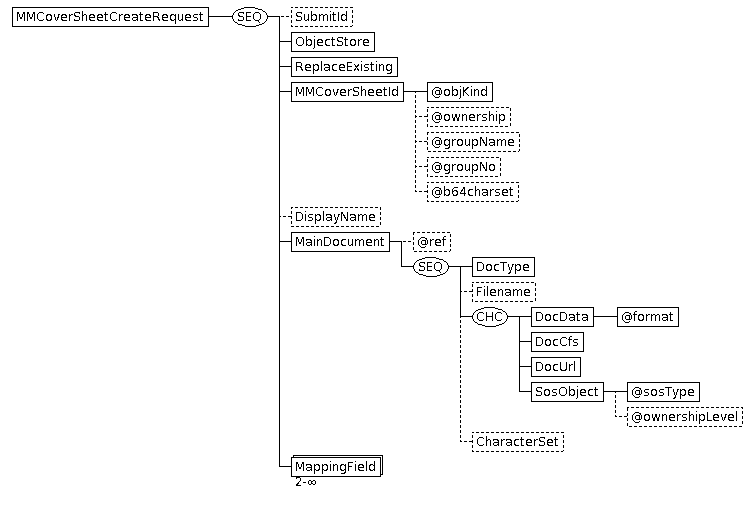
| Tag Name & type | # | Description | |
|---|---|---|---|
| MMCoverSheetCreateRequest | Namespace of this element is http://ws.easylink.com/MMCoverSheetCreate/2011/01 | ||
| SubmitId xs:string | 0-1 | Optional string identifying request, which will be echoed in result. | |
| ObjectStore xs:string | 1 | The store in which the mmcoversheet is to be created. This can be a specific EasyLink "domain" name, but using a generic system type "XDDS" or "MR" allows the Cloud Fax and Notifications API to choose the most appropriate available switch. | |
| ReplaceExisting xs:boolean | 1 | This boolean value indicates whether a new mmcoversheet is to be created or an existing one is to be replaced. | |
| MMCoverSheetId StoredObjectIdType | 1 | MMCoverSheet object identifier. See Stored Objects. For this function, objKind must be "mmcover". Note that ownership controls who can see or use the object - "user" means that only the creating user will be able to use it. | |
| DisplayName xs:string | 0-1 | The string to be used as the display name for the mmcoversheet object. | |
| MainDocument DocumentType | 1 | This is the Word document that will be used as the mmcoversheet. See DocumentType. For this function, DocType must be MSW. | |
| MappingField xs:string | 2- | This element is used to provide the mapping of the field names used in the mmcoversheet document. Available field names for mapping are :
| |
| © Copyright 2020 OpenText Corp. All Rights Reserved. Privacy Policy | Cookie Policy |
This information is subject to change. Please check frequently for updates. Modified October 06, 2020 |