 | Cloud Fax and Notifications API 2.5 Documentation Resend | Cloud Fax and Notifications API Forums Home |
48.2 ResendRequest | Resend Overview ResendResult |
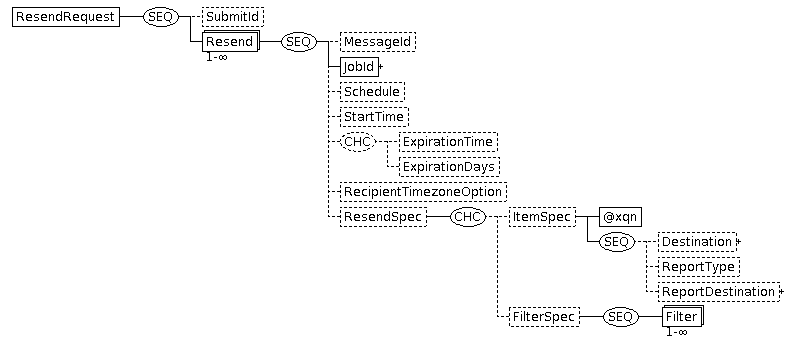
| Tag Name & type | # | Description | |||||||
|---|---|---|---|---|---|---|---|---|---|
| ResendRequest | Namespace of this element is http://ws.easylink.com/Resend/2011/01 | ||||||||
| SubmitId xs:string | 0-1 | Optional string identifying request, which will be echoed in result. | |||||||
| Resend | 1- | Each Resend element represents one job to be resent, and there may be more than one Resend element within the ResendRequest to specify the relevant delivery items. | |||||||
| MessageId xs:string | 0-1 | This optional user-supplied string that may be included to identify the particular Resend that contains it. The Cloud Fax and Notifications API will treat this value as opaque data and will return it in the results along with the result information for that particular message tag. The user may use this to relate particular results to parts of the request. | |||||||
| JobId JobIdType | 1 | Specifies the job to be resent. | |||||||
| Schedule ScheduleType | 0-1 | The type of scheduling to be used for the new resend job, one of:
| |||||||
| StartTime xs:dateTime | 0-1 | If the Schedule element is present and has the value scheduled, this is the new time when delivery should begin. This value is also required when RecipientTimezoneOption is "yes", in which case the timezone portion (if any) of the value is ignored. | |||||||
| ExpirationTime xs:dateTime | 0-1 | The new job's expiration time. For enhanced email jobs this is the date/time at which EasyLink will stop collecting MDNs, DSN, HTML open tracking, and pull statistics. | |||||||
| ExpirationDays xs:decimal | 0-1 | This is an alternative way of specifying the new job's expiration time as the number of days until the job expires. | |||||||
| RecipientTimezoneOption YesNo | 0-1 | "yes" or "no" element that indicates that the StartTime is to be interpreted as a local time for the recipient. This is only applicable to Voice delivery and for scheduled resends. | |||||||
| ResendSpec ResendSpecType | 0-1 | Specifies the particular item or the kind of items to be resent. If not otherwise specified, a resend of all unsent destinations in the job will be done. | |||||||
| ItemSpec | 0-1 | This allows a resend of a particular destination from the job. This option allows a new destination to be specified (for example, to correct the fax number), and a delivery report to be requested for the resend job. | |||||||
| @xqn xs:int | 1 | The XQN number of the particular destination from the original job to be resent (set to 1 if only one destination - otherwise obtain this value using JobDeliveryStatus or JobDetail). | |||||||
| Destination DestinationType | 0-1 | A new destination to use for the delivery. See DestinationType. | |||||||
| ReportType MainReportTypeEnum | 0-1 | Specifies the type of report to be generated. Legal values are:
| |||||||
| ReportDestination DestinationType | 0-1 | A destination to be used for the report for the resent job. See DestinationType. | |||||||
| FilterSpec | 0-1 | This choice selects the destinations to be resent based on the error status of the original delivery attempt. | |||||||
| Filter | 1- | Destinations with the state specified here will be included in the set of destinations to be resent. Legal values are:
| |||||||
| © Copyright 2020 OpenText Corp. All Rights Reserved. Privacy Policy | Cookie Policy |
This information is subject to change. Please check frequently for updates. Modified October 06, 2020 |