 | Cloud Fax and Notifications API 2.5 Documentation Resubmit | Cloud Fax and Notifications API Forums Home |
49.2 ResubmitRequest | Resubmit Overview ResubmitResult |
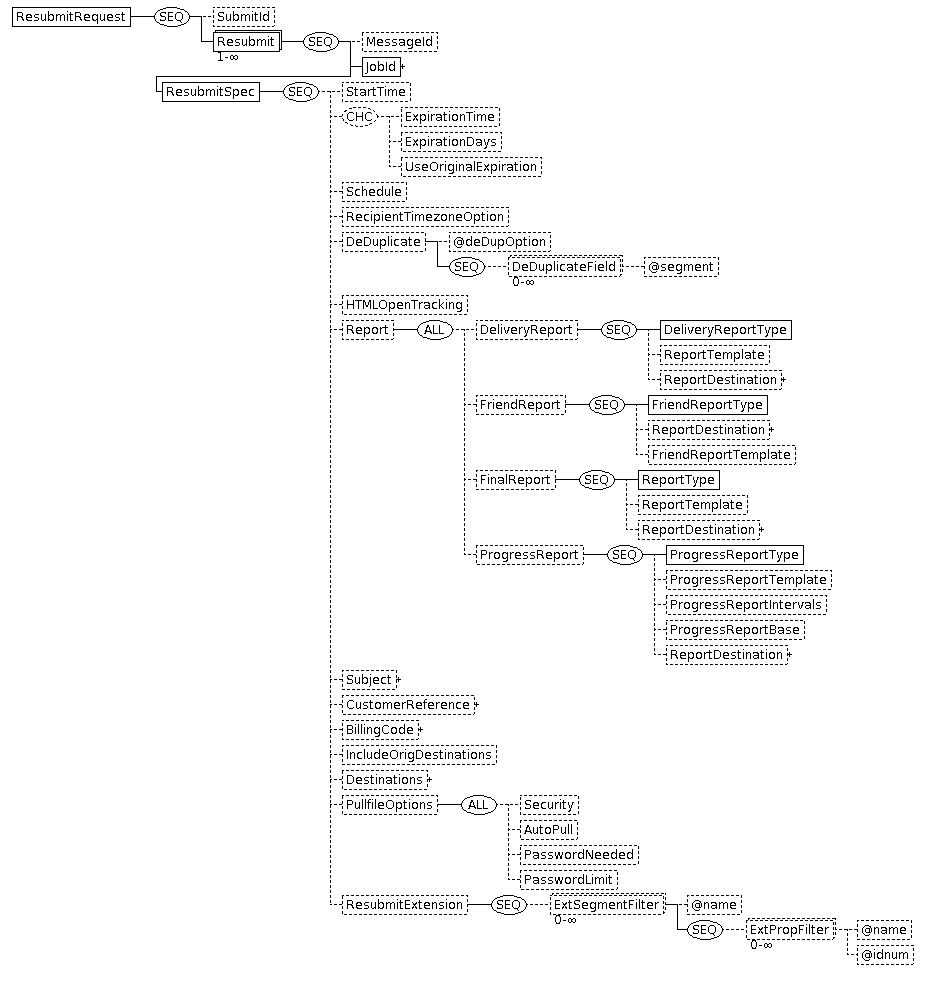
| Tag Name & type | # | Description | |||||||||||
|---|---|---|---|---|---|---|---|---|---|---|---|---|---|
| ResubmitRequest | Namespace of this element is http://ws.easylink.com/Resubmit/2011/01 | ||||||||||||
| SubmitId xs:string | 0-1 | Optional string identifying request, which will be echoed in result. | |||||||||||
| Resubmit | 1- | Each Resubmit element represents one job to be resubmitted, and there may be more than one Resubmit element within the ResubmitRequest. | |||||||||||
| MessageId xs:string | 0-1 | This optional user-supplied string that may be included to identify the particular Resubmit that contains it. The Cloud Fax and Notifications API will treat this value as opaque data and will return it in the results along with the result information for that particular message tag. The user may use this to relate particular results to parts of the request. | |||||||||||
| JobId JobIdType | 1 | Specifies the job to be resubmitted. See JobIdType. | |||||||||||
| ResubmitSpec ResubmitSpecType | 1 | Specifies the options to be used while resubmitting the job. | |||||||||||
| StartTime xs:dateTime | 0-1 | If the Schedule element is present and has the value scheduled, this is the new time when delivery should begin. This value is also required when RecipientTimezoneOption is "yes", in which case the timezone portion (if any) of the value is ignored. | |||||||||||
| ExpirationTime xs:dateTime | 0-1 | The new job's expiration time. For enhanced email jobs this is the date/time at which EasyLink will stop collecting MDNs, DSN, HTML open tracking, and pull statistics. ] | |||||||||||
| ExpirationDays xs:decimal | 0-1 | This is an alternative way of specifying the new job's expiration time as the number of days until the job expires. | |||||||||||
| UseOriginalExpiration UseExpirationEnumType | 0-1 | The expiration of the resubmited job can be based on the expiration setting of the original job. Values for this element are:
| |||||||||||
| Schedule ScheduleType | 0-1 | The type of scheduling to be used for the resubmit job, one of:
| |||||||||||
| RecipientTimezoneOption YesNo | 0-1 | "yes" or "no" element that indicates that the StartTime is to be interpreted as a local time for the recipient. This is only applicable to Voice delivery and for scheduled resubmits. | |||||||||||
| DeDuplicate DeDuplicateType | 0-1 | Container for destination deduplication option. This feature allows specification of the destination fields that must match in order to be considered duplicates. | |||||||||||
| @deDupOption DeDupOptionType | 0-1 | This optional attribute can be:
| |||||||||||
| DeDuplicateField DeDuplicateFieldType | 0- | The text contents of this element is the name of a destination field. If more than one DeDuplicateField is specified, then all of the fields (and only these fields) must match in order for the destinations to be considered duplicates. | |||||||||||
| @segment xs:string | 0-1 | Currently, deduplication is only available using fields in the default ("USER") segment, so this attribute should not be used. | |||||||||||
| HTMLOpenTracking HTMLOpenTrackingType | 0-1 | Controls email open tracking via a clear gif. Legal values are:
| |||||||||||
| Report ReportSpecType | 0-1 | The report options for the new job. | |||||||||||
| DeliveryReport | 0-1 | Requests the delivery report for the current Resubmit. The report may be sent to one or more destinations and the report template can be chosen. This item has different meanings for different systems. For faxREACH® and voiceREACH®, it means a completion report. For messageREACH®, this means posting report, i.e. report sent after all primary deliveries have completed. To order a completion report for messageREACH®, one must specify the FinalReport element. | |||||||||||
| DeliveryReportType MainReportTypeEnum | 1 | Specifies the type of report to be generated. Legal values are:
| |||||||||||
| ReportTemplate xs:string | 0-1 | The value must be the name of a previously established report template. The name should not include the internally applied prefix "report_". Note that templates for enhanced reports are stored differently, and the template name should include an ownership character prefix, and a format suffix. For example, one of the system-wide templates available is "$enhancedposting.pdf". | |||||||||||
| ReportDestination DestinationType | 0-1 | A destination to be used for the delivery report. See DestinationType. | |||||||||||
| FriendReport | 0-1 | A friend report reports on new jobs created when recipients use the send-a-friend feature to forward the original message to their friends. This report is only appropriate when the send-a-friend feature is enabled in the original job. Friend reports are only possible for jobs handled by messageREACH® Privacy dictates that the addresses of the send-a-friend recipients are not disclosed unless those individuals choose to be added to the customer list. The report may be sent to one or more destinations and the report template can be specified. | |||||||||||
| FriendReportType FriendReportTypeEnum | 1 | The type of friend report. Legal values are:
| |||||||||||
| ReportDestination DestinationType | 0-1 | A destination to be used for the friend report for the resubmit job. See DestinationType. | |||||||||||
| FriendReportTemplate xs:string | 0-1 | The value must be the name of a previously established report template. The name should not include the internally applied prefix "report_". Note that templates for enhanced reports are stored differently, and the template name should include an ownership character prefix, and a format suffix. | |||||||||||
| FinalReport | 0-1 | Requests a report on a job when a job completes. Jobs handled by messageREACH® are not "complete" until the job expires, since activity (e.g. pulls) may continue after deliveries are done. Final reports are only possible for jobs handled by messageREACH® | |||||||||||
| ReportType AllReportTypeEnum | 1 | Type of final report. Legal values are:
| |||||||||||
| ReportTemplate xs:string | 0-1 | The value must be the name of a previously established report template. The name should not include the internally applied prefix "report_". Note that templates for enhanced reports are stored differently, and the template name should include an ownership character prefix, and a format suffix. | |||||||||||
| ReportDestination DestinationType | 0-1 | A destination to be used for the final report for the resubmit job. See DestinationType. | |||||||||||
| ProgressReport | 0-1 | This requests a series of reports generated after the job is set up and prior to job completion or expiration and at the specified intervals. Note that a user profile may contain interval information which is necessary in order to actually get progress reports. Unless that is set, ProgressReportIntervals must be specified here. | |||||||||||
| ProgressReportType AllReportTypeEnum | 1 | Type of progress report. Legal values are:
| |||||||||||
| ProgressReportTemplate xs:string | 0-1 | The value must be the name of a previously established report template. The name should not include the internally applied prefix "report_". Note that templates for enhanced reports are stored differently, and the template name should include an ownership character prefix, and a format suffix. | |||||||||||
| ProgressReportIntervals xs:string | 0-1 | This value may be "no", or a space-separated list of numbers indicating the intervals, in minutes, between progress report generation. For example, the value of "5 10 15 11" indicates that the first report should be generated 5 minutes after the base time indicated by the ProgressReportBase element, another one 10 minutes later, the third one 15 minutes after the second one, etc. Unless these intervals are set in the user's profile, this element is required to actually get progress reports. | |||||||||||
| ProgressReportBase xs:dateTime | 0-1 | Specifies the time at which progress reports are to commence. | |||||||||||
| ReportDestination DestinationType | 0-1 | A destination to be used for the progress report for the resubmit job. See DestinationType. | |||||||||||
| Subject EncodableStringType | 0-1 | Message subject for new job. See EncodableStringType. | |||||||||||
| CustomerReference EncodableStringType | 0-1 | New job's customer reference. See EncodableStringType. | |||||||||||
| BillingCode EncodableStringType | 0-1 | New job's billing code. See EncodableStringType. | |||||||||||
| IncludeOrigDestinations xs:boolean | 0-1 | If present and "true", then the destinations from the original job are included in the new job. Otherwise, only destinations specified in the resubmit request are used. | |||||||||||
| Destinations DeliveryItemListType | 0-1 | This element contains one or more destinations. See DeliveryItemListType. | |||||||||||
| PullfileOptions PullfileOptionsType | 0-1 | Options can be set for "pull" documents in the new job. | |||||||||||
| Security SecurityType | 0-1 | Specifies the strength of the security to be used. Legal values are:
| |||||||||||
| AutoPull YesNo | 0-1 | May have the values "yes" or "no". When set to "yes", messageREACH® automatically creates pull links or completes any that message body already contains. The default value is normally "yes". | |||||||||||
| PasswordNeeded YesNo | 0-1 | Accepts the values of "yes" or "no. Indicates whether password protection is required for the current pull file. If PasswordNeeded is set to "yes", then either the master password from the original job, or an individual destination password (Internet/Password) will be used to control access to the file. | |||||||||||
| PasswordLimit xs:int | 0-1 | The number of times an unsuccessful password entry should be tried before generating a longer-lived error. | |||||||||||
| ResubmitExtension ExtDataFilterType | 0-1 | This is a schema feature to support addtional options. None are currently defined. | |||||||||||
| ExtSegmentFilter | 0- | Contains extension properties in a particular segment. | |||||||||||
| @name xs:string | 0-1 | The extension segment name. | |||||||||||
| ExtPropFilter | 0- | This contains the value of a particular extension property. | |||||||||||
| @name xs:string | 0-1 | The name of the property. Either name or idnum must be present. | |||||||||||
| @idnum xs:string | 0-1 | The identifying number of the property. Either name or idnum must be present. | |||||||||||
| © Copyright 2020 OpenText Corp. All Rights Reserved. Privacy Policy | Cookie Policy |
This information is subject to change. Please check frequently for updates. Modified October 06, 2020 |