 | Cloud Fax and Notifications API 2.5 Documentation TextBlockCreate | Cloud Fax and Notifications API Forums Home |
54.2 TextBlockCreateRequest | TextBlockCreate Overview TextBlockCreateResult |
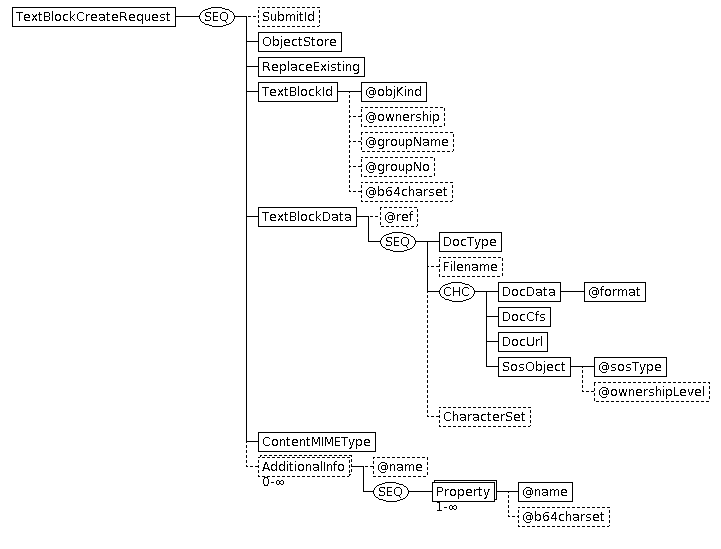
| Tag Name & type | # | Description | |||
|---|---|---|---|---|---|
| TextBlockCreateRequest | Namespace of this element is http://ws.easylink.com/TextBlockCreate/2011/01 | ||||
| SubmitId xs:string | 0-1 | Optional string identifying request, which will be echoed in result. | |||
| ObjectStore xs:string | 1 | The store in which the text block is to be created. This can be a specific EasyLink "domain" name, but using the generic system type "XDDS" or "MR" allows the Cloud Fax and Notifications API to choose the most appropriate available switch. | |||
| ReplaceExisting xs:boolean | 1 | This boolean value indicates whether or not an existing text block will be overwritten. If "false", then the operation will fail if the text block already exists. If "true", then a new text block will be created, possibly overwriting an existing one. | |||
| TextBlockId StoredObjectIdType | 1 | Text Block identifier. See Stored Objects. | |||
| TextBlockData DocumentType | 1 | This is the data to be used to create the text block. See DocumentType. | |||
| ContentMIMEType xs:string | 1 | Indicates type of the text block (a MIME type). | |||
| AdditionalInfo SegmentType | 0- | This optional element is used to store additional information about the text block given in the form of property elements. | |||
| @name xs:string | 0-1 | This is the segment name that will be used to store the property elements. | |||
| Property | 1- | The value of this element will be the value stored in the property (keyword). | |||
| @name xs:string | 1 | This attribute specifies the property name (keyword). | |||
| @b64charset xs:string | 0-1 | Attribute defining the character set of the contained data/value. See Character Sets. | |||
| © Copyright 2020 OpenText Corp. All Rights Reserved. Privacy Policy | Cookie Policy |
This information is subject to change. Please check frequently for updates. Modified October 06, 2020 |