 | Cloud Fax and Notifications API 2.6 Documentation CFSList | Cloud Fax and Notifications API Forums Home |
14.2 CFSListRequest | CFSList Overview CFSListResult |
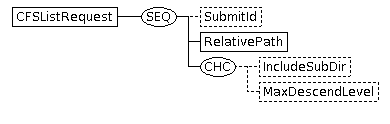
| Tag Name & type | # | Description | |
|---|---|---|---|
| CFSListRequest | Namespace of this element is http://ws.easylink.com/CFSList/2011/01 | ||
| SubmitId xs:string | 0-1 | Optional string identifying request, which will be echoed in result. | |
| RelativePath xs:string | 1 | This should be the path, relative to the user's base in the CFS, of the directory or file to be listed. Note that forward-slash "/" is used as the path separator, and that the root directory ("/") is the user's base directory (e.g. "myfile.txt" and "/myfile.txt" refer to the same file). If the relative path is blank, it will be treated as the user's base directory. If this names a file, only the information about that file will be returned. If this names a directory, then all files and subdirectories in that directory will be listed in the result. The IncludeSubDir element can be used to also obtain the contents of subdirectories. | |
| IncludeSubDir xs:boolean | 0-1 | If this value is true, then the result will recursively include the contents of subdirectories of the RelativePath. The default behavior is false, which does not include the contents of subdirectories. | |
| MaxDescendLevel xs:unsignedInt | 0-1 | This optional value indicates the depth to which the contents of subdirectories are to be listed. If this element is not present, then the the entire directory subtree is included. The value 0 limits the result to just information about RelativePath (i.e. if RelativePath is a directory, then not even the contents of that directory will be included in the result.) This element can be used to limit the size of output. | |
| © Copyright 2020 OpenText Corp. All Rights Reserved. Privacy Policy | Cookie Policy |
This information is subject to change. Please check frequently for updates. Modified October 06, 2020 |