 | Cloud Fax and Notifications API 2.6 Documentation Common Types and Elements | Cloud Fax and Notifications API Forums Home |
3.9.11 TableType
A Table destination allows a set of destinations to be specified in the form of Comma Separated Value (CSV) data, or an Excel (XLS) file. (Due to the potential complexity of Excel files, CSV data should be preferred.) The table data must contain a first row of column names, and the column names can be mapped to specific destination values.
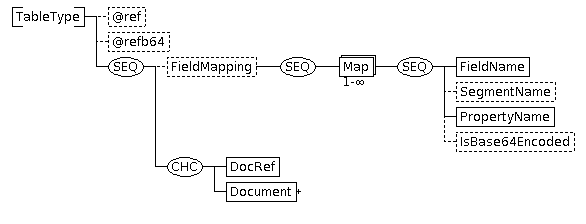
| Tag Name & type | # | Description | |||
|---|---|---|---|---|---|
| TableType | |||||
| @ref xs:string | 0-1 | Identifier for this destination. For a Table, this is ignored. | |||
| @refb64 xs:string | 0-1 | Base64-encoded identifier for this destination. This is an alternative to ref. For a Table, this is ignored. | |||
| FieldMapping FieldMappingType | 0-1 | This element allows an explicit mapping to be made between the columns in the table data and properties (keywords) in the address data. If this element is omitted, the default mapping is used. Columns with labels not found in the mapping will be added to the address data using a segment and keyword based on the column label. If the label is of the form "seg:kwd", then the values will be added to a segment named "seg" using the keyword "kwd". If "seg" is not present in the column label, then a segment "CSV" will be used. | |||
| Map | 1- | This element maps one column label to a specific address keyword. There should be one Map element for each mapped column. | |||
| FieldName xs:string | 1 | The column label (from the first row of data) in the table data that is to be mapped to an address property. | |||
| SegmentName xs:string | 0-1 | The segment of the address information (header) that will contain the property being mapped to. If not specified, the default "USER" segment will be used. | |||
| PropertyName xs:string | 1 | The property (keyword) name of the address that will contain the values found in this column. Property names must be compatible with EasyLink "hdr" format. They may not contain spaces, quotes, or colons. In general, hdr keywords are not excessively long, and consist of ASCII letters, digits, and underscore. Certain special uses allow a "[n]" suffix. Please consult with EasyLink before using any particular property name, especially in the default "USER" segment. | |||
| IsBase64Encoded xs:boolean | 0-1 | Defines the way data will be handled in the system. If "true", then the corresponding column will be expected to contain base64-encoded data, which will be decoded and used without further conversion. The default is "false". | |||
| DocRef xs:string | 1 | The DocRef choice can be used (in some requests, such as JobSubmit) to refer to a Document present elsewhere in the request. A Document will be looked for whose ref attributes matches the value of this element. | |||
| Document DocumentType | 1 | This choice is used to embed the table data directly in the Table element. See DocumentType for details of the Document structure. If the document is a CSV file, the DocType must have the value text. If the document is an Excel file, the DocType must have the value XLS. Use of CSV files is preferable when possible. | |||
A Table must always have a mapping to the USER:TO keyword. If no column is mapped to the keyword USER:ADDR_TYPE, then the value "fax" will be assumed.
Multiple columns should not be mapped to the same keyword.
Certain keyword names (such as FAXFROM and ATT) exist as single elements, which may contain multi-line values. Some EasyLink interfaces might accept and return these multi-line values as separate CSV fields, but the Cloud Fax and Notifications API does not support this format in order to maintain internally consistent handling of all fields. This should not be confused with fields (like the INSERT fields) that exist as multiple separate elements. The Cloud Fax and Notifications API accepts and returns these as separate fields.
| © Copyright 2020 OpenText Corp. All Rights Reserved. Privacy Policy | Cookie Policy |
This information is subject to change. Please check frequently for updates. Modified October 06, 2020 |