 | Cloud Fax and Notifications API 2.6 Documentation JobDetail | Cloud Fax and Notifications API Forums Home |
25.5 JobDetailResult | JobDetail Overview JobDetailRequest |
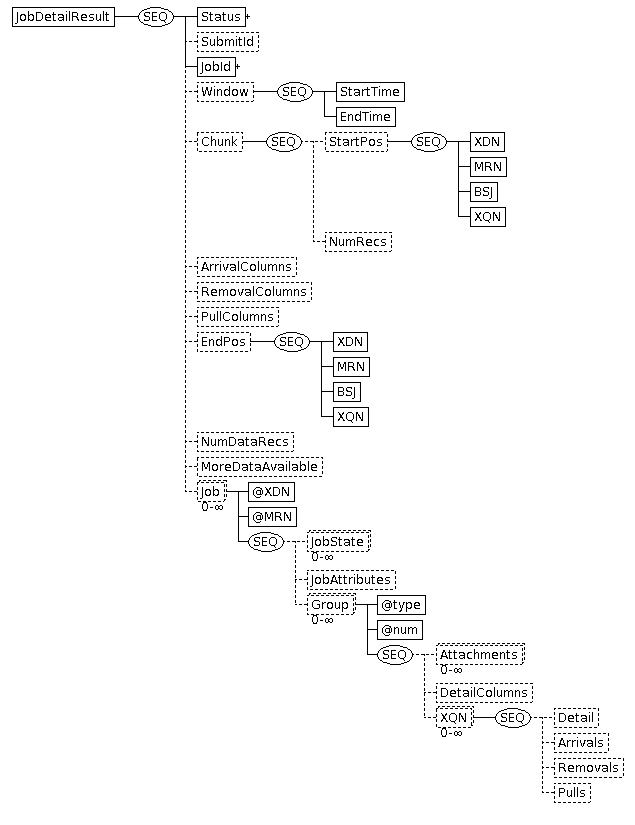
| Tag Name & type | # | Description | ||||
|---|---|---|---|---|---|---|
| JobDetailResult | Namespace of this element is http://ws.easylink.com/JobDetail/2020/06 | |||||
| Status StatusType | 1 | Status of processing. See StatusType. Although the JobDetail function request basically asks for a job id, the function is oriented towards finding and returning information about individual deliveries. Consequently, if no deliveries are found, a "failure" status may be returned. The ErrorCode value 2060 indicates that there was no appropriate data for the requested job, while other values may indicate that the job was not found at all. | ||||
| SubmitId xs:string | 0-1 | Echoes the SubmitId in the request, if one was provided, and if possible. | ||||
| JobId JobIdType | 1 | The job id from the request, whose data is contained in this JobDetailResult. See JobIdType. | ||||
| Window WindowType | 0-1 | The time period (if any) specified in the request. | ||||
| StartTime xs:dateTime | 1 | Start time of the window. | ||||
| EndTime xs:dateTime | 1 | End time of the window. | ||||
| Chunk ChunkType | 0-1 | Echoes the "chunking" parameters from the request, used to limit the results of the query. | ||||
| StartPos PosType | 0-1 | Starting job details for request | ||||
| XDN xs:string | 1 | The EasyLink domain name | ||||
| MRN xs:integer | 1 | The job number (MRN = Message Reference Number) | ||||
| BSJ xs:int | 1 | The Billing Sub Job number (BSJ = Billing Sub Job) | ||||
| XQN xs:int | 1 | The XQN number of a particular destination in the job. | ||||
| NumRecs xs:int | 0-1 | Number of records to be returned. | ||||
| ArrivalColumns xs:string | 0-1 | The CSV header row for the values returned in Arrivals elements. This currently includes the following column headers (although applications should not presume that this will never change):
xqn,arrival_time,class,subject,detail,message,tags These correspond to the elements in the ArrivalEvent element in JobDeliveryStatusResult. | ||||
| RemovalColumns xs:string | 0-1 | The CSV header row for the values returned in Removals elements. This currently includes the following column headers (although applications should not presume that this will never change):
xqn,removal_time,reason These correspond to the elements in the RemovalEvent element in JobDeliveryStatusResult. | ||||
| PullColumns xs:string | 0-1 | The CSV header row for the values returned in Pulls elements. This currently includes the following column headers (although applications should not presume that this will never change):
xqn,pull_number,pull_time These correspond to the elements in the PullEvent element in JobDeliveryStatusResult. | ||||
| EndPos PosType | 0-1 | When "chunking" is used, this element contains the information from the last record returned in this result. This information can be used (along with the data selection parameters) in the Chunk/StartPos element in the next request to get the next set of data. | ||||
| XDN xs:string | 1 | The EasyLink domain name. | ||||
| MRN xs:integer | 1 | The job number (MRN = Message Reference Number) | ||||
| BSJ xs:int | 1 | The Billing Sub Job number (BSJ = Billing Sub Job) | ||||
| XQN xs:int | 1 | The XQN number of the particular destination from the original job. | ||||
| NumDataRecs xs:int | 0-1 | Number of "detail" records returned in a "chunked" request | ||||
| MoreDataAvailable xs:boolean | 0-1 | For a "chunked" request, true indicates that there are more records available for the requested data selection parameters. | ||||
| Job | 0- | Information for a particular job. For an ordinary job, there will only be one Job element, but if the request was for a job group "head", then multiple Job elements may be returned. | ||||
| @XDN xs:string | 1 | The EasyLink domain name, as normally used in API JobId's. | ||||
| @MRN xs:integer | 1 | The job number (MRN = Message Reference Number), as normally used in API JobId's. | ||||
| JobState xs:string | 0- | Indicates the job's progress state. Valid values for the JobState element are:
| ||||
| JobAttributes xs:string | 0-1 | CSV data containing the job-level data fields. This value includes a header row, based on the request RequestedJobAttributes value. | ||||
| Group | 0- | Information for a particular delivery group is contained in this element. | ||||
| @type | 1 | Indicates the type of the delivery group. Leval values are:
| ||||
| @num xs:int | 1 | Numeric identifier for distinct groups. | ||||
| Attachments xs:string | 0- | CSV of attachment data. This includes a header row, which is currently: num,name,size,security,type,total_pulls,distinct_pulls,flags These correspond to these JobDeliveryStatusResult fields:
| ||||
| DetailColumns xs:string | 0-1 | The "header row" or list of columns used in the XQN/Detail values. This is based on the request RequestedDeliveryDetails value. | ||||
| XQN | 0- | This element contains data for a particular delivery item from the job. | ||||
| Detail xs:string | 0-1 | CSV data for the delivery, with columns as named in DetailColumns. | ||||
| Arrivals xs:string | 0-1 | CSV data for arrival events associated with the delivery, with columns as named in ArrivalColumns. | ||||
| Removals xs:string | 0-1 | CSV data for removal events associated with the delivery, with columns as named in RemovalColumns. | ||||
| Pulls xs:string | 0-1 | CSV data for pull events associated with the delivery, with columns as named in PullColumns. | ||||
| © Copyright 2020 OpenText Corp. All Rights Reserved. Privacy Policy | Cookie Policy |
This information is subject to change. Please check frequently for updates. Modified October 06, 2020 |