 | Cloud Fax and Notifications API 2.5 Documentation VoiceScriptCreate | Cloud Fax and Notifications API Forums Home |
59.2 VoiceScriptCreateRequest | VoiceScriptCreate Overview VoiceScriptCreateResult |
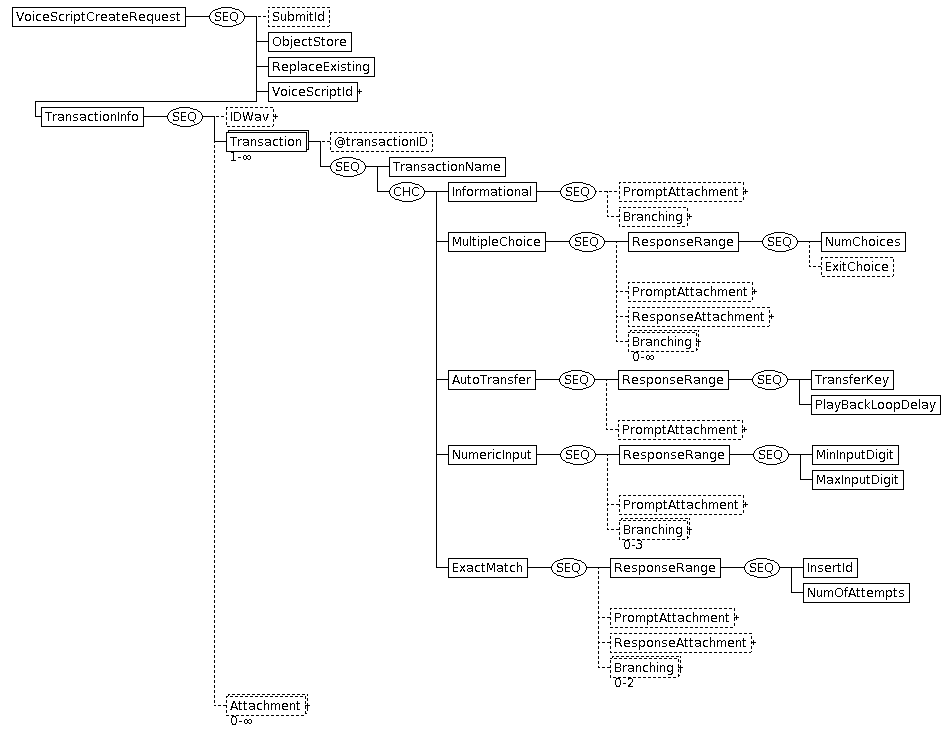
| Tag Name & type | # | Description | |||||
|---|---|---|---|---|---|---|---|
| VoiceScriptCreateRequest | Namespace of this element is http://ws.easylink.com/VoiceScriptCreate/2011/01 | ||||||
| SubmitId xs:string | 0-1 | Optional string identifying request, which will be echoed in result. | |||||
| ObjectStore xs:string | 1 | The store in which the voice script is to be created. This can be a specific EasyLink "domain" name, but using the generic system type "XDDS" or "MR" allows the Cloud Fax and Notifications API to choose the most appropriate available switch. | |||||
| ReplaceExisting xs:boolean | 1 | This boolean value indicates whether or not an existing voice script will be overwritten. If "false", then the operation will fail if the voice script already exists. If "true", then a new voice script will be created, possibly overwriting an existing one. | |||||
| VoiceScriptId StoredObjectIdType | 1 | Voice Script identifier. See Stored Objects. | |||||
| TransactionInfo TransactionInfoType | 1 | This element is used to provide the transactions of the voice script. | |||||
| IDWav DocumentInfoType | 0-1 | This optional element specifies the WAV file to be used to identify the voice script when selecting a script to deliver. See DocumentInfoType. A Text-to-Speech template cannot be used for the script identification file. | |||||
| Transaction | 1- | Each Transaction contains one transaction record of the script. There are 5 types of transactions possible: Informational, MultipleChoice, AutoTransfer, NumericInput and ExactMatch. | |||||
| @transactionID xs:unsignedInt | 0-1 | This attribute specifies the transaction ID. This ID may be used to refer to this transaction in other places in the request, for example in a Branching element. | |||||
| TransactionName xs:string | 1 | This gives the transaction name. This name may be used to refer to this transaction in other places in the request, for example in a Branching element. | |||||
| Informational InformationalInfoType | 1 | This is an informational type of transaction with no inputs from the user. | |||||
| PromptAttachment DocumentInfoType | 0-1 | This is the WAV file or Text-to-Speech template to be played when the transaction is delivered to a recipient. See DocumentInfoType. | |||||
| Branching BranchingInfoType | 0-1 | This allows a user to specify the transaction flow from this transaction. See BranchingInfoType. The default is to proceed to the next transaction. There can be no conditional user input for this transaction. | |||||
| MultipleChoice MultipleChoiceInfoType | 1 | This type of transaction permits multiple choice inputs from the user. | |||||
| ResponseRange | 1 | This determines what user input is valid for the transaction. | |||||
| NumChoices | 1 | This is the number of choices allowed for user input. The maximum allowed is 10 (1 - 9 plus the 0 key). | |||||
| ExitChoice DTMFKey | 0-1 | This optional element is the input that, if entered by the recipient during script delivery, will terminate script delivery. The available choices are based on the NumChoices option selected (e.g. if you select 4 as the number of choices, then only the keys 5 - 9, 0 and '*' are available). | |||||
| PromptAttachment DocumentInfoType | 0-1 | This is the WAV file or Text-to-Speech template to be played when the transaction is delivered to a recipient. See DocumentInfoType. | |||||
| ResponseAttachment DocumentInfoType | 0-1 | This is the response WAV or Text-to-Speech template to be played when this transaction is presented to the recipient. The response file is played immediately after the PromptAttachment WAV or Text-to-Speech template is played. See DocumentInfoType. | |||||
| Branching BranchingInfoType | 0- | This allows a user to specify the transaction flow from this transaction. See BranchingInfoType. The default is to proceed to the next transaction. | |||||
| AutoTransfer AutoTransferInfoType | 1 | This is an auto-transfer transaction. AutoTransfer can be set-up with an audio prompt to be played to the broadcast recipient while the call transfer is taking place. This can be either a WAV file or a TTS template. This prompt will be played in a loop until the transfer call attempt completes. The default is to play silence. The pause between the prompt playback is measured in seconds with a default of five seconds. | |||||
| ResponseRange | 1 | This determines what user input is valid for the transaction. | |||||
| TransferKey DTMFKey | 1 | Determines the transfer number, stored in the user profile, to be used for a live answer call. | |||||
| PlayBackLoopDelay xs:unsignedInt | 1 | The duration in seconds of the pause before the prompt is repeated. | |||||
| PromptAttachment DocumentInfoType | 0-1 | This is the WAV file or Text-to-Speech template to be played when the transaction is delivered to a recipient. See DocumentInfoType. | |||||
| NumericInput NumericInputInfoType | 1 | This type of transaction permits numeric inputs from the user. | |||||
| ResponseRange | 1 | This determines what user input is valid for the transaction. NOTE: User input for transactions of this type is terminated when either the maximum range of input digits is reached or the '#' key is pressed. If you wish to allow the user to always terminate the input by using the '#' key, it is suggested that you increase the maximum range by one digit (Example: setting the minimum/maximum input digit range to 1-3 would cause input termination after 999 is received. Increasing the maximum input digits allowed to 4 would then allow the input 999# to be received). Note that user input may also time out. This timeout will occur if 15 seconds passes before the first input is received. After the first input to this transaction is received, 6 seconds is allowed between subsequent key presses before a timeout occurs. When a timeout occurs, if the number of digits input is less than the minimum specified, then the transaction will replay. If the number of digits input is greater than or equal to the minimum digits specified, then the input will be treated as valid input. | |||||
| MinInputDigit xs:unsignedInt | 1 | This is the minimum number of digits accepted as the response to this transaction. | |||||
| MaxInputDigit xs:unsignedInt | 1 | This is the maximum number of digits accepted as the response to this transaction. (Example: if the minimum and maximum digit values are both 2, valid user input would range between 00-99). The maximum number must be greater than or equal to the minimum number. The maximum number cannot be larger than 127. | |||||
| PromptAttachment DocumentInfoType | 0-1 | This is the WAV file or Text-to-Speech template to be played when the transaction is delivered to a recipient. See DocumentInfoType. | |||||
| Branching BranchingInfoType | 0-3 | This allows a user to specify the transaction flow from this transaction. See BranchingInfoType. The default is to proceed to the next transaction. This allows the next transaction to be selected based on an arithmetic comparison of the user input to a specific numeric value in the branch condition. | |||||
| ExactMatch ExactMatchInfoType | 1 | This transaction permits testing an exact match of the condition. | |||||
| ResponseRange | 1 | This determines what user input is valid for the transaction. | |||||
| InsertId xs:unsignedInt | 1 | This is the ID of the destination list insert whose value is to be used when performing input matching for this transaction. The InsertId must be any number from 1 to 999. | |||||
| NumOfAttempts xs:unsignedInt | 1 | This value determines the maximum number of attempts the call recipient will be given to enter a correct response (a response that matches the value for the provided insert) after the initial incorrect response. This value must be in the range from 0 to 20. Note that this includes the initial attempt as well as retry attempts, so this may be one greater than values (as on the voiceREACH website) that only show the number of retries. | |||||
| PromptAttachment DocumentInfoType | 0-1 | This is the WAV file or Text-to-Speech template to be played when the transaction is delivered to a recipient. See DocumentInfoType. | |||||
| ResponseAttachment DocumentInfoType | 0-1 | This is the response WAV or Text-to-Speech template to be played when this transaction is presented to the recipient. The response file is played when the entered response does not match the insert value. See DocumentInfoType. | |||||
| Branching BranchingInfoType | 0-2 | This allows a user to specify the transaction flow from this transaction when the input collected from the call recipient matches or does not match the exact match insert id value for the recipient. See BranchingInfoType. The conditions to be used in this element should be either equals or notequals only. The default is to proceed to the next transaction. | |||||
| Attachment DocumentType | 0- | This contains the actual WAV files to be played, in Document format. See DocumentType. The DocType must be WAV. Supplied WAV files will be converted to the standard format used by voice scripts (8 khz sampling rate, 8 bit sample size, mu-law format, mono) before the script is created. | |||||
| © Copyright 2020 OpenText Corp. All Rights Reserved. Privacy Policy | Cookie Policy |
This information is subject to change. Please check frequently for updates. Modified October 06, 2020 |