 | Cloud Fax and Notifications API 2.6 Documentation JobList | Cloud Fax and Notifications API Forums Home |
27.2 JobListRequest | JobList Overview JobListResult |
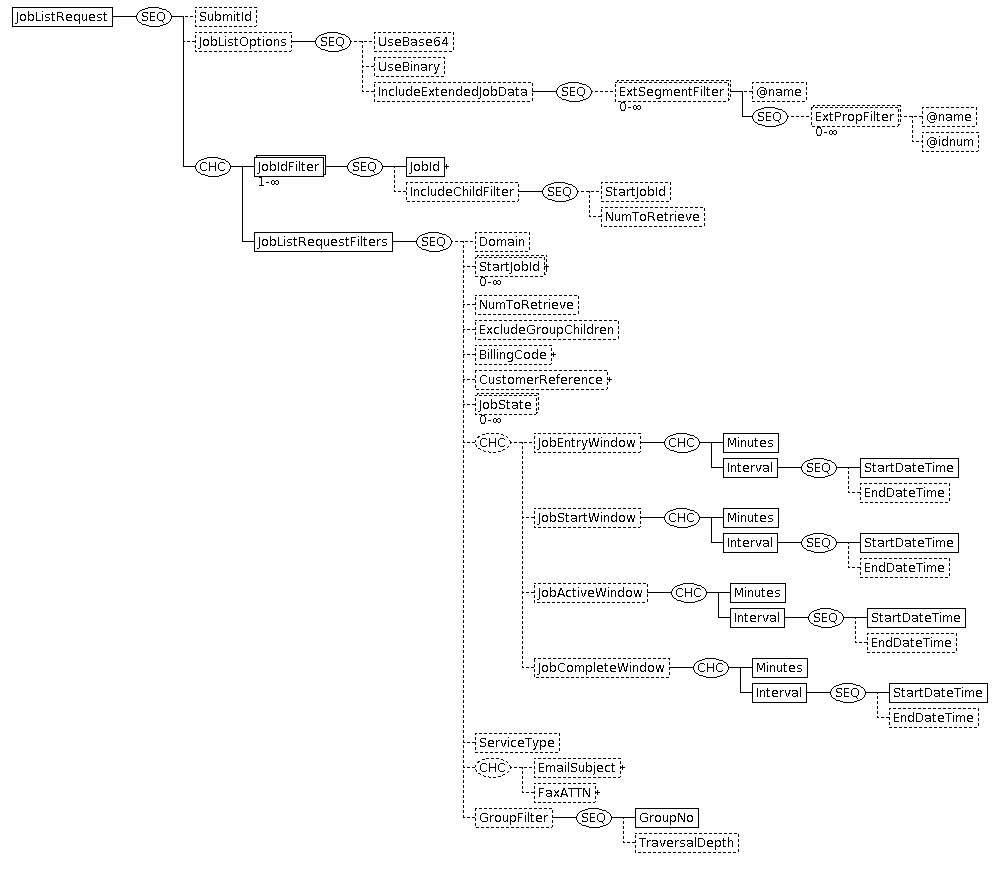
| Tag Name & type | # | Description | |||||
|---|---|---|---|---|---|---|---|
| JobListRequest | Namespace of this element is http://ws.easylink.com/JobList/2011/01 | ||||||
| SubmitId xs:string | 0-1 | Optional string identifying request, which will be echoed in result. | |||||
| JobListOptions | 0-1 | This contains options that can affect the selection and handling of the returned data. | |||||
| UseBase64 xs:boolean | 0-1 | Optional boolean value. Defines the way data will be returned. For more details see Character Sets. | |||||
| UseBinary xs:boolean | 0-1 | Optional boolean value. Defines the way data will be returned. For more details see Character Sets. | |||||
| IncludeExtendedJobData ExtDataFilterType | 0-1 | If present, this requests extended data at the job level. This is sometimes referred to as "UDDRS" data. | |||||
| ExtSegmentFilter | 0- | Contains the requested fields from a particular segment. | |||||
| @name xs:string | 0-1 | Name of the segment | |||||
| ExtPropFilter | 0- | Identifies a requested field. Must have either the name or idnum attribute | |||||
| @name xs:string | 0-1 | Name of the requested field. | |||||
| @idnum xs:string | 0-1 | Identifying number of the request field. | |||||
| JobIdFilter | 1- | This choice requests information for specific jobs. Multiple JobIdFilter elements may be present, although it is not advisable to inlude a large number of job ids in a single JobList request. | |||||
| JobId JobIdType | 1 | Identifies a job (which may be a job group head.) See JobIdType. The XDN child element may be a specific EasyLink domain, as returned in API results. If XDN is empty, then all available domains will be searched for jobs that match the MRN child element value. Similarly, the special XDN values "XDDS" and "MR" will search all available domains of the indicated type for jobs with a matching MRN. | |||||
| IncludeChildFilter | 0-1 | If the specified job is the head of a "job group" (usually a batch of jobs created via SubmitToParser request), then the presence of this element indicates that information for the "child" jobs in the group be returned. If this element is not present, then child jobs are not included in the result. If IncludeChildFilter is present, but neither StartJobId or NumToRetrieve is specified, then all of the child jobs will be included in the result. Since some batches can be very large, it may be desirable to use the StartJobId and NumToRetrieve elements to retrieve the data in multiple requests. | |||||
| StartJobId xs:unsignedInt | 0-1 | This should be the last job id from a previous request. Using this allows a large set of child jobs to be retrieved using multiple requests, with each request result limited by the NumToRetrieve value. | |||||
| NumToRetrieve xs:unsignedInt | 0-1 | If present, the result will contain no more than this number of records. It may contain fewer, or none. Note that this limit applies to each domain (XDN) independently. The current default limit is 10000. | |||||
| JobListRequestFilters JobListRequestFilterType | 1 | This choice is used to request job information based on a time window and other parameters. A time frame is involved in all such requests. If none of the explicit time window elements (JobEntryWindow, JobStartWindow, JobActiveWindow, JobCompleteWindow) then only jobs that are currently active (i.e. they have started, but have not yet completed deliveries) will be considered. | |||||
| Domain xs:string | 0-1 | It is possible to restrict the request to jobs in a particular EasyLink switch "domain". To do so, the Domain element should be present and contain the name of the domain. If this element is not present, then the EasyLink switches to which the the user is assigned (both XDDS and MR, if any) will be queried. The generic values "XDDS" and "MR" can also be used to restrict the request to domains of the specified type. | |||||
| StartJobId JobIdType | 0- | This element can be used to limit the result to those jobs that would (in an unlimited request) appear after this job id. Note that a StartJobId only acts to modify the results from a domain the request would otherwise contact, as controlled by the Domain element and the user account assignment. If the XDN value of a StartJobId is not one of those domains, the element is effectively ignored. This element, used in conjunction with the NumToRetrieve element, can allow large job lists to be retrieved using multiple requests for "chunks" of data. Certain job states are transient, so users should be aware that if a StartJobId no longer appears in the complete list, then nothing will be returned. See JobIdType. | |||||
| NumToRetrieve xs:unsignedInt | 0-1 | If present, the result will contain no more than this number of records for each domain queried. It may contain fewer, or none. For example, if the value 100 is provided and no Domain is specified, then at most 100 jobs from the user's assigned XDDS domain, plus at most 100 jobs from the user's assigned MR domain, will be returned. Note that this limit applies to each domain (XDN) independently. The current default limit is 10000. | |||||
| ExcludeGroupChildren xs:boolean | 0-1 | "true" requests that job group children be excluded from the result, so that only ordinary jobs and job group parents are included. The default behavior is "false". | |||||
| BillingCode EncodableStringType | 0-1 | If present, only jobs with this billing code will be returned. See EncodableStringType. | |||||
| CustomerReference EncodableStringType | 0-1 | If present, only jobs with this customer reference will be returned. See EncodableStringType. | |||||
| JobState xs:string | 0- | If present, only jobs with this job state will be returned. Note that more than one JobState may be specified, and a job will be included if it matches any of the specified states. Valid values for the JobState element are:
| |||||
| JobEntryWindow JobDateTimeWindowType | 0-1 | Specifies a window of time in which matching jobs entered the system. | |||||
| Minutes xs:integer | 1 | Numeric value specifying the number of minutes in a time window ending "now". | |||||
| Interval DateTimeSpanType | 1 | Alternative to Minutes, allowing a time window to be specified by a specific start and end time. | |||||
| StartDateTime xs:dateTime | 1 | Start time of the window. | |||||
| EndDateTime xs:dateTime | 0-1 | End time of the window. If omitted, the window ends "now". | |||||
| JobStartWindow JobDateTimeWindowType | 0-1 | Specifies a window of time in which matching jobs started. A job's "start time" depends on the Schedule used for the job - for express jobs, it is the same as the entry time; for scheduled jobs, it is the scheduled start time; for offpeak jobs, it is generally the start of the relevant offpeak window (although the actual start time may differ) | |||||
| Minutes xs:integer | 1 | Numeric value specifying the number of minutes in a time window ending "now". | |||||
| Interval DateTimeSpanType | 1 | Alternative to Minutes, allowing a time window to be specified by a specific start and end time. | |||||
| StartDateTime xs:dateTime | 1 | Start time of the window. | |||||
| EndDateTime xs:dateTime | 0-1 | End time of the window. If omitted, the window ends "now". | |||||
| JobActiveWindow JobDateTimeWindowType | 0-1 | Specifies a window of time in which matching jobs were active (had started before the end of the window, and completed deliveries after the beginning of the window.) | |||||
| Minutes xs:integer | 1 | Numeric value specifying the number of minutes in a time window ending "now". | |||||
| Interval DateTimeSpanType | 1 | Alternative to Minutes, allowing a time window to be specified by a specific start and end time. | |||||
| StartDateTime xs:dateTime | 1 | Start time of the window. | |||||
| EndDateTime xs:dateTime | 0-1 | End time of the window. If omitted, the window ends "now". | |||||
| JobCompleteWindow JobDateTimeWindowType | 0-1 | Specifies a window of time in which matching jobs completed. This is actually applied to the "posted time" - the time at which all primary delivery attempts ended. | |||||
| Minutes xs:integer | 1 | Numeric value specifying the number of minutes in a time window ending "now". | |||||
| Interval DateTimeSpanType | 1 | Alternative to Minutes, allowing a time window to be specified by a specific start and end time. | |||||
| StartDateTime xs:dateTime | 1 | Start time of the window. | |||||
| EndDateTime xs:dateTime | 0-1 | End time of the window. If omitted, the window ends "now". | |||||
| ServiceType xs:string | 0-1 | The EasyLink system will attempt to associate jobs with various service types, reflecting the general nature of the job (fax, email, voice, etc.). Possible values include but are not limited to:
| |||||
| EmailSubject EncodableStringType | 0-1 | Selects jobs that have this value as their email subject. (This is a choice since the same field may be used internally for this value.) | |||||
| FaxATTN EncodableStringType | 0-1 | Selects jobs that have this ATT value. (This is a choice since the same field may be used internally for this value.) | |||||
| GroupFilter | 0-1 | Fax2Mail administrators can request a list of jobs belonging to users in groups they administer. | |||||
| GroupNo xs:unsignedInt | 1 | This optional element specifies the F2M group number | |||||
| TraversalDepth xs:unsignedInt | 0-1 | F2M groups may have subgroups, and the depth to which the group tree is searched for jobs can be controlled with this element. The default is 1, which includes only jobs belonging to users in the named group. 0 indicates no limit, so the entire group subtree is searched. | |||||
| © Copyright 2020 OpenText Corp. All Rights Reserved. Privacy Policy | Cookie Policy |
This information is subject to change. Please check frequently for updates. Modified October 06, 2020 |