 | Cloud Fax and Notifications API 2.6 Documentation JobSubmit | Cloud Fax and Notifications API Forums Home |
31.2.1 DocumentType
A Document represents a single document, along with information about the document. It does not indicate how the document is to be used. Note that the DocData element is actually a type that is used in other situations where a document is transferred. Also note that most kinds of documents will need to be base64-encoded for inclusion in the XML requests.
This DocumentType definition differs slightly from that used in various other functions, in that the Filename may include characterset information.
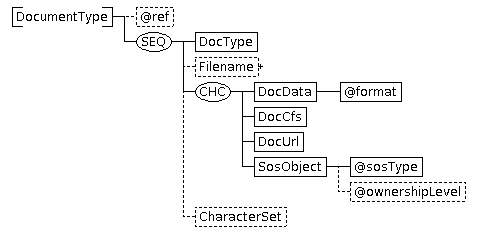
| Tag Name & type | # | Description | ||||||||||||||||||||||||||||||||||||||||||||||||||
|---|---|---|---|---|---|---|---|---|---|---|---|---|---|---|---|---|---|---|---|---|---|---|---|---|---|---|---|---|---|---|---|---|---|---|---|---|---|---|---|---|---|---|---|---|---|---|---|---|---|---|---|---|
| DocumentType | ||||||||||||||||||||||||||||||||||||||||||||||||||||
| @ref xs:string | 0-1 | This is an arbitrary string that may be used to identify and refer to the document in other parts of a request, for example, a Message element in a JobSubmitRequest may use a Document in a DocumentSet via a DocRef child element. To be used in this way, the ref attribute must be present and must be unique within an Cloud Fax and Notifications API request body. | ||||||||||||||||||||||||||||||||||||||||||||||||||
| DocType xs:string | 1 | Indicates the format of the document. There are a limited number of legal values. The Cloud Fax and Notifications API will determine if the document indicated for any particular use is of an appropriate type, and generate an error response if it is not. Legal types currently are:
| ||||||||||||||||||||||||||||||||||||||||||||||||||
| Filename EncodableStringType | 0-1 | This contains a string to be used wherever the filename of the document may be required. It is not necessarily the actual name of any file that contains the document. In general, the document type will be determined by the DocType value, but for some email processing, the extension part of the Filename value may be used to determine MIME types. This is an EncodableStringType element, which means that arbitrary character set data can be used by base64-encoding the value, and including a b64charset attribute. The EasyLink switch does not currently use the character set information, and the caller should ensure that the decoded value is appropriate for the usage, for instance it may matter that it be consistent with the job character set value. | ||||||||||||||||||||||||||||||||||||||||||||||||||
| DocData DocDataType | 1 | This choice is used to contain the actual document contents. | ||||||||||||||||||||||||||||||||||||||||||||||||||
| @format DocEncodingFormat | 1 | Indicates the format of the data in the XML and may have one of these values:
| ||||||||||||||||||||||||||||||||||||||||||||||||||
| DocCfs xs:string | 1 | This choice is used to refer to a document in the Customer File Store that is to be the source of the document. | ||||||||||||||||||||||||||||||||||||||||||||||||||
| DocUrl xs:anyURI | 1 | This choice is used to refer to a document via a URL which will be used to retrieve the actual document. (Beware of possible access difficulties.) | ||||||||||||||||||||||||||||||||||||||||||||||||||
| SosObject SosObjectIdType | 1 | This choice is used to refer to a document stored as a Stored Object | ||||||||||||||||||||||||||||||||||||||||||||||||||
| @sosType xs:string | 1 | Indicates the stored object type. Currently supported stored object types are:
| ||||||||||||||||||||||||||||||||||||||||||||||||||
| @ownershipLevel OwnershipLevelType | 0-1 | Optional attribute indicating the ownership level of the stored object. Currently supported levels are:
| ||||||||||||||||||||||||||||||||||||||||||||||||||
| CharacterSet xs:string | 0-1 | The ISO name of the character set used by the document | ||||||||||||||||||||||||||||||||||||||||||||||||||
| © Copyright 2020 OpenText Corp. All Rights Reserved. Privacy Policy | Cookie Policy |
This information is subject to change. Please check frequently for updates. Modified October 06, 2020 |