 | Cloud Fax and Notifications API 2.6 Documentation JobSubmit | Cloud Fax and Notifications API Forums Home |
31.2.7 MailMergeFaxOptions
This may appear inside JobSubmitRequest/Message/JobOptions.See Message Content Structure for more information.
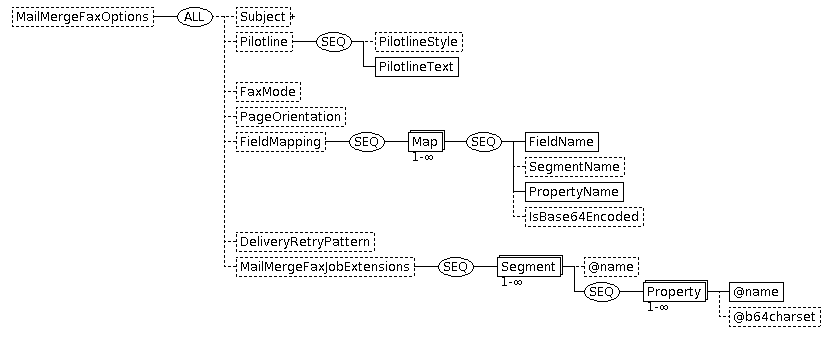
| Tag Name & type | # | Description | ||||
|---|---|---|---|---|---|---|
| MailMergeFaxOptions MailMergeFaxOptionsType | Implies delivery through XDDS using MailMERGE service. This set of options is similar to FaxOptions but restricted due to the nature of the mailmerge process. To ensure data consistency, mailmerge data should be provided in the request in a Table element in Destinations. See Message Content Structure for more information. | |||||
| Subject EncodableStringType | 0-1 | A string of up to 65 multibyte characters, providing a way to specify a subject for possible mixed XDDS traffic that may make more sense when no coversheets are applicable. (See EncodableStringType.) | ||||
| Pilotline FaxPilotlineOptionType | 0-1 | Selects the style and content of the line on the very top of the fax page (sometimes call the fax banner - not to be confused with bannerfx). Pilot line styles are described in the EasyLink API Forum here. | ||||
| PilotlineStyle PilotlineStyleType | 0-1 | Indicates the type of pilot line to be used. Legal values are:
| ||||
| PilotlineText xs:string | 1 | Text to be used, if applicable, in the pilot line in the format indicated by PilotlineStyle element. The maximum size of this element content is 23 ASCII characters. If it exceeds 23 characters, the line will be silently truncated. | ||||
| FaxMode FaxModeType | 0-1 | Indicates the vertical image resolution to be used for fax deliveries. Legal values are:
| ||||
| PageOrientation PageOrientationType | 0-1 | Indicates the page orientation to be used when preparing the document for fax delivery. Legal values are:
| ||||
| FieldMapping FieldMappingType | 0-1 | Describes the correspondence between the segments and keywords in the XDDS destination information and columns in the CSV file that is used during the actual MailMerge processing. If no FieldMapping is specified, a default set of mappings (described below) will be used. If any FieldMapping is specified, then no mappings from the default set are used. | ||||
| Map | 1- | This element maps a specific address keyword to a CSV column label. There should be one Map element for each mapped column. Address keywords not found in the mapping will be mapped to column labels of the form SEGMENT:KEYWORD. The column label will be just KEYWORD if the actual segment is either USER or CSV. | ||||
| FieldName xs:string | 1 | The column label that will appear in the CSV mailmerge data used during mailmerge processing. | ||||
| SegmentName xs:string | 0-1 | The segment of the address information (header) that will contain the property being mapped. If not specified, the default "USER" segment will be assumed. | ||||
| PropertyName xs:string | 1 | The name of the address property (keyword) that will be the source of the values found in this column in the CSV file. | ||||
| IsBase64Encoded xs:boolean | 0-1 | Boolean value. This field is ignored for mailmerge processing. | ||||
| DeliveryRetryPattern xs:string | 0-1 | The name of the retry pattern to be used for the job. These names are determined by switch configuration, and the names and patterns may be different for different optionsets. | ||||
| MailMergeFaxJobExtensions JobExtensionsType | 0-1 | This element may be used to permit access to job options not otherwise accessible through the Cloud Fax and Notifications API schema. No such extensions are currently available. | ||||
| Segment SegmentType | 1- | Extensions may be divided into categories, and the segment will indicate the category. | ||||
| @name xs:string | 0-1 | The name of the segment. No name will indicate the default ("USER") segment. | ||||
| Property | 1- | This element will contain the specific extension value | ||||
| @name xs:string | 1 | The name of the extension. None are currently defined. | ||||
| @b64charset xs:string | 0-1 | The value may be base64 encoded to convey data in a particular character set. Ssee EncodableStringType. | ||||
Destination information is repackaged as a CSV mailmerge data file prior to the mailmerge processing. To avoid processing errors, a complete FieldMapping - covering all merge fields used in the mailmerge document - should be provided if the default mapping does not cover it. The effective mapping must always include a mapping for the "TO" keyword in the "USER" segment.
If the MailMergeFaxOptions contains no FieldMapping element, the following table shows the default mapping from the address segment:keyword values to the mailmerge data column name:
| Segment | Property (Keyword) | Field (Column) name | Description |
|---|---|---|---|
| USER | TO | ADDR | Delivery address |
| USER | ADDR_TYPE | TYPE | Address type. For MailMerge processing, all addresses must be fax. This field may be omitted. |
| USER | FAXHDR | HEADER | Ordinarily used for the fax pilot line text, but may be used as a merge field in the mailmerge document. |
| USER | REF | REF | An identifying string for the address, normally unique for each destination. If this is not in the effective mapping, the "ADDR" value will be used. |
| USER | FAXTO | TO | Normally used for the $TO macro on a fax cover page, but may be used as a merge field in the mailmerge document. |
| © Copyright 2020 OpenText Corp. All Rights Reserved. Privacy Policy | Cookie Policy |
This information is subject to change. Please check frequently for updates. Modified October 06, 2020 |