 | Cloud Fax and Notifications Account API 2.6 Documentation UserCreate | Cloud Fax and Notifications API Forums Home |
17.2 UserCreateRequest | UserCreate Overview UserCreateResult |
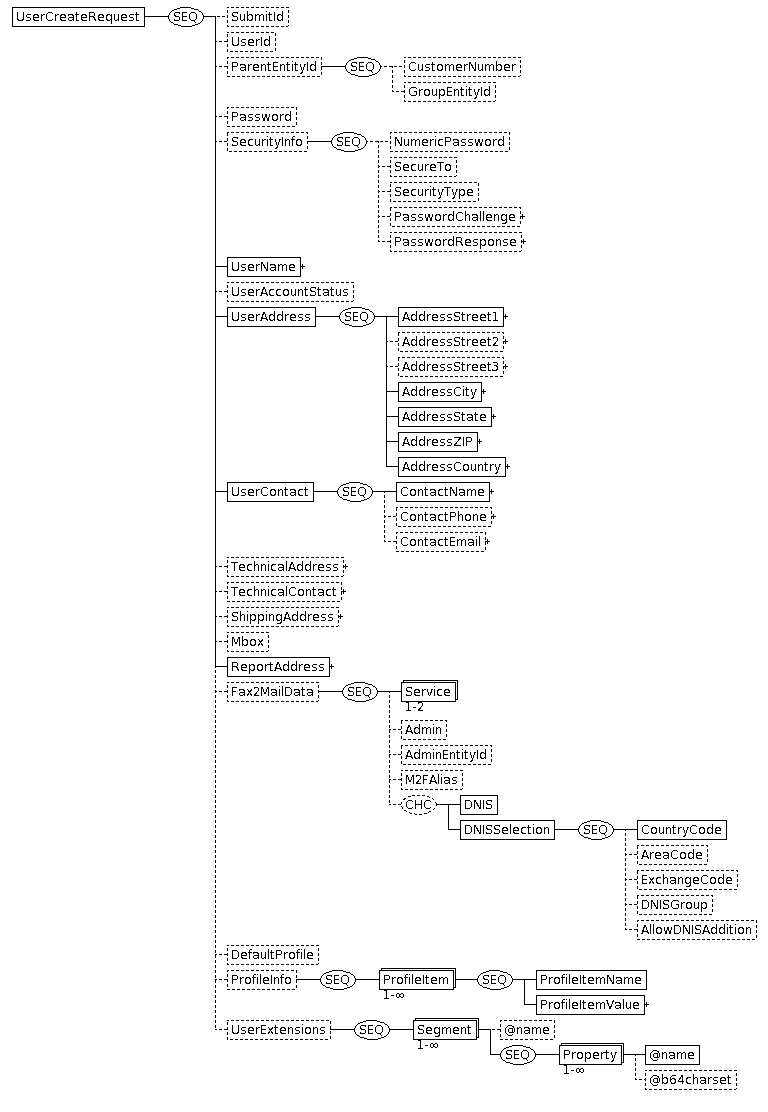
| Tag Name & type | # | Description | |||||||||
|---|---|---|---|---|---|---|---|---|---|---|---|
| UserCreateRequest | Namespace of this element is http://ws.easylink.com/UserCreate/2013/06 | ||||||||||
| SubmitId xs:string | 0-1 | Optional string identifying request, which will be echoed in result. | |||||||||
| UserId xs:string | 0-1 | The externally known user id. A UserId may contain up to 15 ASCII alphanumeric characters, '.', '/', '#', and '_'. (Note especially that a UserId may not contain spaces.) A UserId is required when creating a regular account. | |||||||||
| ParentEntityId ParentIdentityType | 0-1 | This is the parent (either group entity or customer) for the new user. When creating an F2M user, GroupEntityId must be present. If CustomerNumber is present, then GroupEntityId must be a group under that customer. If CustomerNumber is not present, then the GroupEntityId must be a group under the effective requester's customer number. When creating a non-F2M user, GroupEntityId will be ignored if present. If CustomerNumber is present, then the user will be created under that customer. If CustomerNumber is not present, then the effective requester's customer will be used. | |||||||||
| CustomerNumber xs:unsignedInt | 0-1 | This is the customer number of user to be created. If omitted, then the effective requester's customer is used. | |||||||||
| GroupEntityId xs:unsignedInt | 0-1 | This is the group under which the new user is to be created. Only applies to an F2M user. | |||||||||
| Password xs:string | 0-1 | This is the password of user to be created. A password will be generated if this is omitted. | |||||||||
| SecurityInfo SecurityInfoType | 0-1 | This is the security information for the user to be created. See SecurityInfoType. | |||||||||
| UserName EncodableStringType | 1 | This is the user name of the user to be created. See EncodableStringType. | |||||||||
| UserAccountStatus AcctServiceStatusType | 0-1 | This is the account status of user to be created. The legal values are:
| |||||||||
| UserAddress AcctAddressType | 1 | User address. See AcctAddressType. | |||||||||
| UserContact AcctContactType | 1 | User contact details. See AcctContactType. | |||||||||
| TechnicalAddress AcctAddressType | 0-1 | Address to be used for technical issues. See AcctAddressType. Only applies to "regular" account | |||||||||
| TechnicalContact AcctContactType | 0-1 | Contact information for technical issues. See AcctContactType. Only applies to "regular" account. | |||||||||
| ShippingAddress AcctAddressType | 0-1 | User shipping address. See AcctAddressType. Only applies to "regular" account. | |||||||||
| Mbox xs:boolean | 0-1 | Indicates whether or not the user will have an XDDS "mailbox". This element is ignored for F2M accounts. | |||||||||
| ReportAddress DestinationType | 1 | This is the report address for a user. See DestinationType. | |||||||||
| Fax2MailData | 0-1 | This is the fax2mail information to be used when creating an F2M user. | |||||||||
| Service F2MServiceType | 1-2 | Specifies the services for this user. Legal values are:
| |||||||||
| Admin xs:boolean | 0-1 | This determines whether the F2M user is an administrator (default = false). | |||||||||
| AdminEntityId xs:long | 0-1 | If Admin is "true", this is the entity number of the group which the user administers. | |||||||||
| M2FAlias xs:string | 0-1 | This is the M2F alias (email address) of the user to be created | |||||||||
| DNIS xs:string | 1 | If Fax2Mail service is included, this can specify the particular fax number to be assigned to this user. The number must already be in the pool of available fax numbers. | |||||||||
| DNISSelection | 1 | As an alternative to specifying the fax number, this element can specify some characteristics of the desired fax number, and a match will be sought. If Fax2Mail service is requested, either DNIS or DNISSelection must be present. | |||||||||
| CountryCode xs:string | 1 | Country code to be matched | |||||||||
| AreaCode xs:string | 0-1 | Area code to be matched | |||||||||
| ExchangeCode xs:string | 0-1 | Exchange code to be matched | |||||||||
| DNISGroup xs:long | 0-1 | The entity number associated with a pool of available numbers. For normal F2M account creation, this should be omitted. If this is specified, then only this group will be checked for an available number and if a number is obtained from the general pool, it will be added to this group. If DNISGroup is not specified, then only the immediate parent group is checked for a match, and if a new number is obtained, it will be added to the parent group. | |||||||||
| AllowDNISAddition xs:boolean | 0-1 | If present and "true", and if no matching number is found in the pre-assigned group, then the general pool of numbers not yet assigned to customers is looked at for a match. If a match is found, then it will be assigned to the new user's parent group (or DNISGroup if specified). Note that obtaining a new number incurs a charge. Also note that if the user creation operation fails for some other reason, a newly obtained number may be unavailable for use in a subsequent attempt. | |||||||||
| DefaultProfile xs:int | 0-1 | A numeric code for a set of profile values that will be used by default for the new user. Contact EasyLink for value(s) appropriate to an application. For F2M account creation, a default profile may be specified via the VirtualDomain. The DefaultProfile element will override a VirtualDomain setting. If no default profile value is found, the request will fail. The VirtualDomain is determineed by looking for a UserExtension setting for it (see UserExtensions), or if that is not specified, the virtual domain of the (first) admin of the new user's group is used. This element is ignored for a regular account. | |||||||||
| ProfileInfo | 0-1 | Profile fields may be set for the user at account creation time. See ProfileItemType. Note that some profile fields may be set based on other information in the request, and an attempt to set them again using this element may result in request failure. The fields that should be avoided include:
| |||||||||
| ProfileItem ProfileItemType | 1- | ||||||||||
| UserExtensions ExtensionType | 0-1 | See ExtensionType. Properties recognized include:
| |||||||||
| © Copyright 2020 OpenText Corp. All Rights Reserved. Privacy Policy | Cookie Policy |
This information is subject to change. Please check frequently for updates. Modified October 06, 2020 |